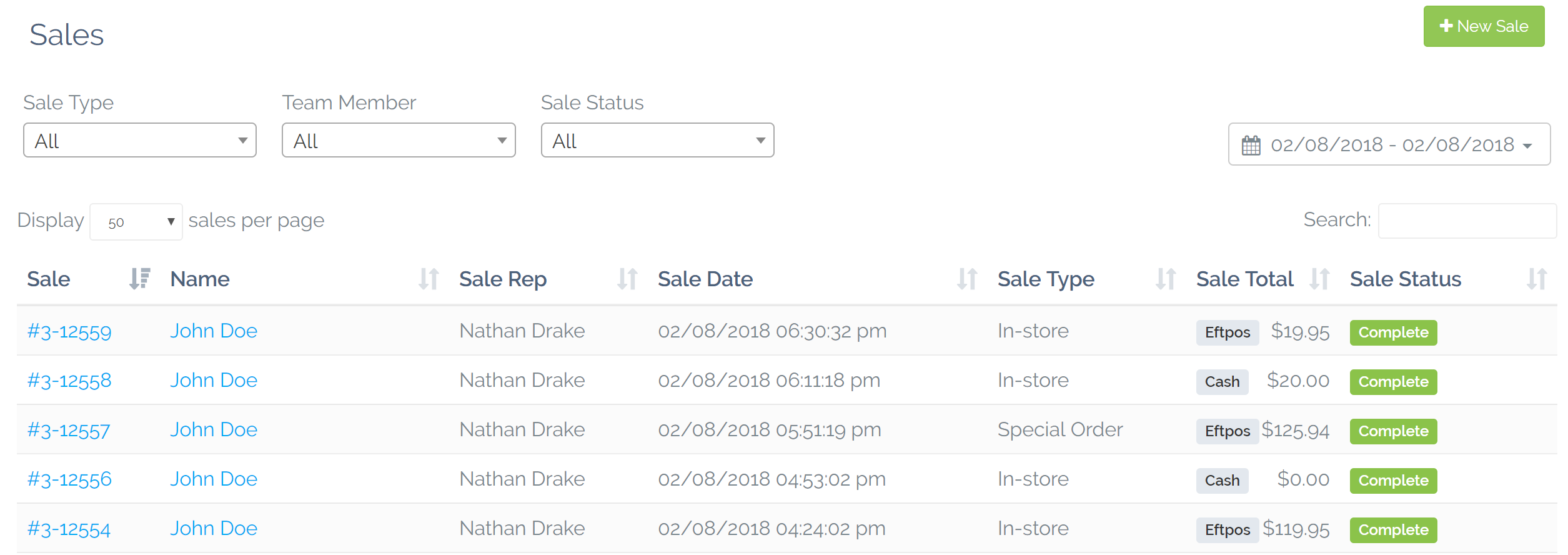
- You may view sales history in this tab. Choose the desired date range by adjusting through the date selector in the top right corner.
- Sales may be accessed and adjusted by clicking the sale number, while customer’s information pages may be accessed by clicking on the customer’s name.
- If the Sale Status is not complete, action is required by the Sale Rep.
- Various filter options are available in the top left corner to filter type, (In-store, Special Order, Layby, Online), Team Member & Sale Status.
- Note: In order to view the same page as what is displayed above you need to click on the "Show filters" button in the top right of the screen

Comments
0 comments
Article is closed for comments.