This article details how to sell the most common types of items in SRNA. The items that you will learn how to sell are:
- Selling Accessories and products from stock
- Selling products (not from stock)
- Prepaid SIM cards
- Prepaid phones
- Outright Phones
- ePay
- Selling Connections
- Selling APP connections
Note: Ensure that all of the sales for these items are complete in order for the tracker to reflect the correct numbers.
Selling Accessories and products from stock
In order to sell out accessories and products from stock, you need to either enter in the barcode of the product which you are trying to sell or search for the product you are trying to sell using the search all products button.
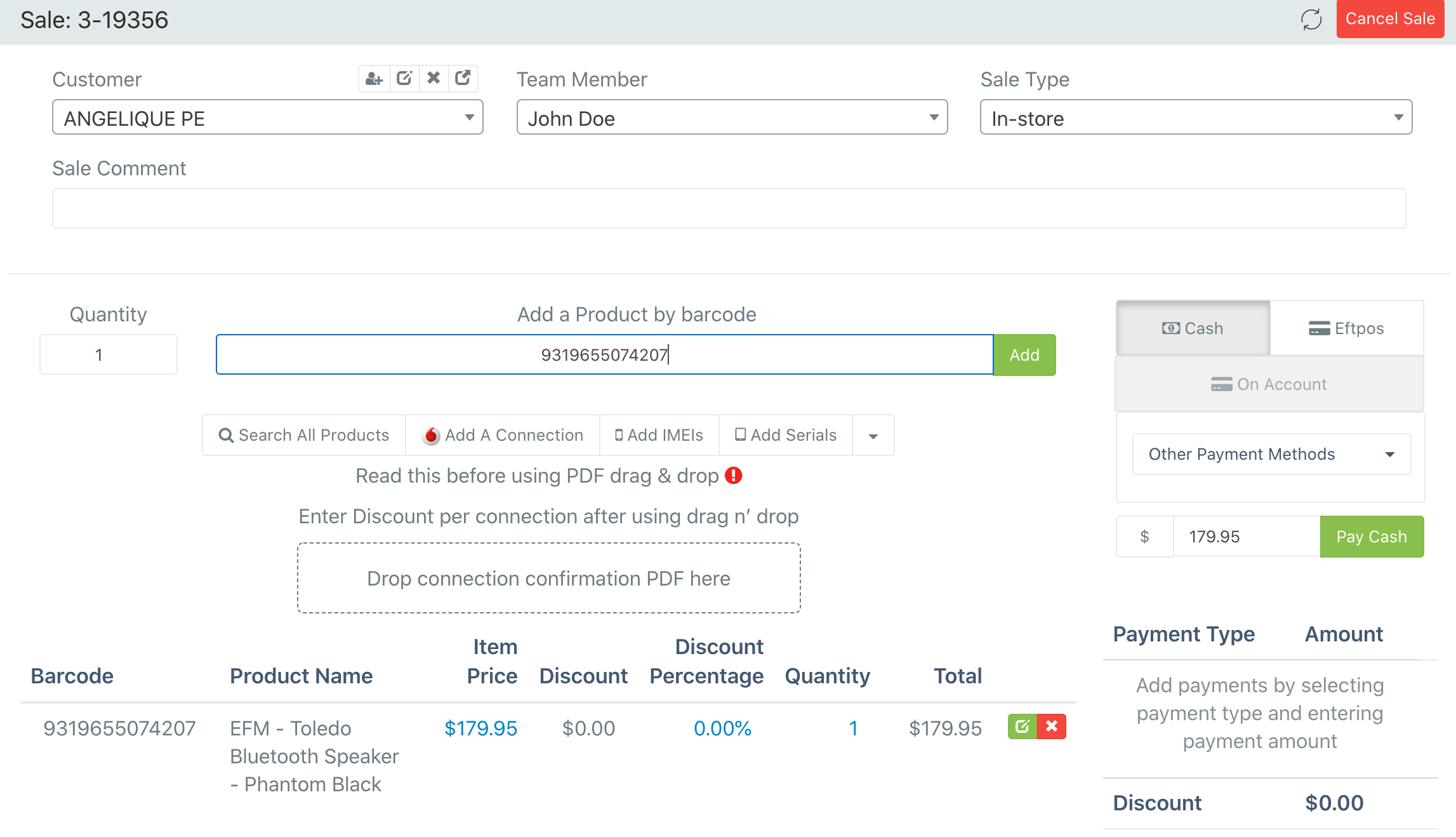
Note: Items will only be added into the sale if they are in stock, if they aren't in stock you will need to receive those products.
Once the item has been added into the sale and the sale has been completed the item's stock quantity will decrease accordingly.
Selling products (not from stock)
Untracked products in SRNA consist of service fees and other miscellaneous items, this section of the guide will demonstrate how to sell these products.
First enter in the barcode of the untracked product which you would like to sell out, if you don't know the product barcode click on the search all products button and enter in the name of the product. After selecting the product which you want to add you will see the item added below the drop connection button.
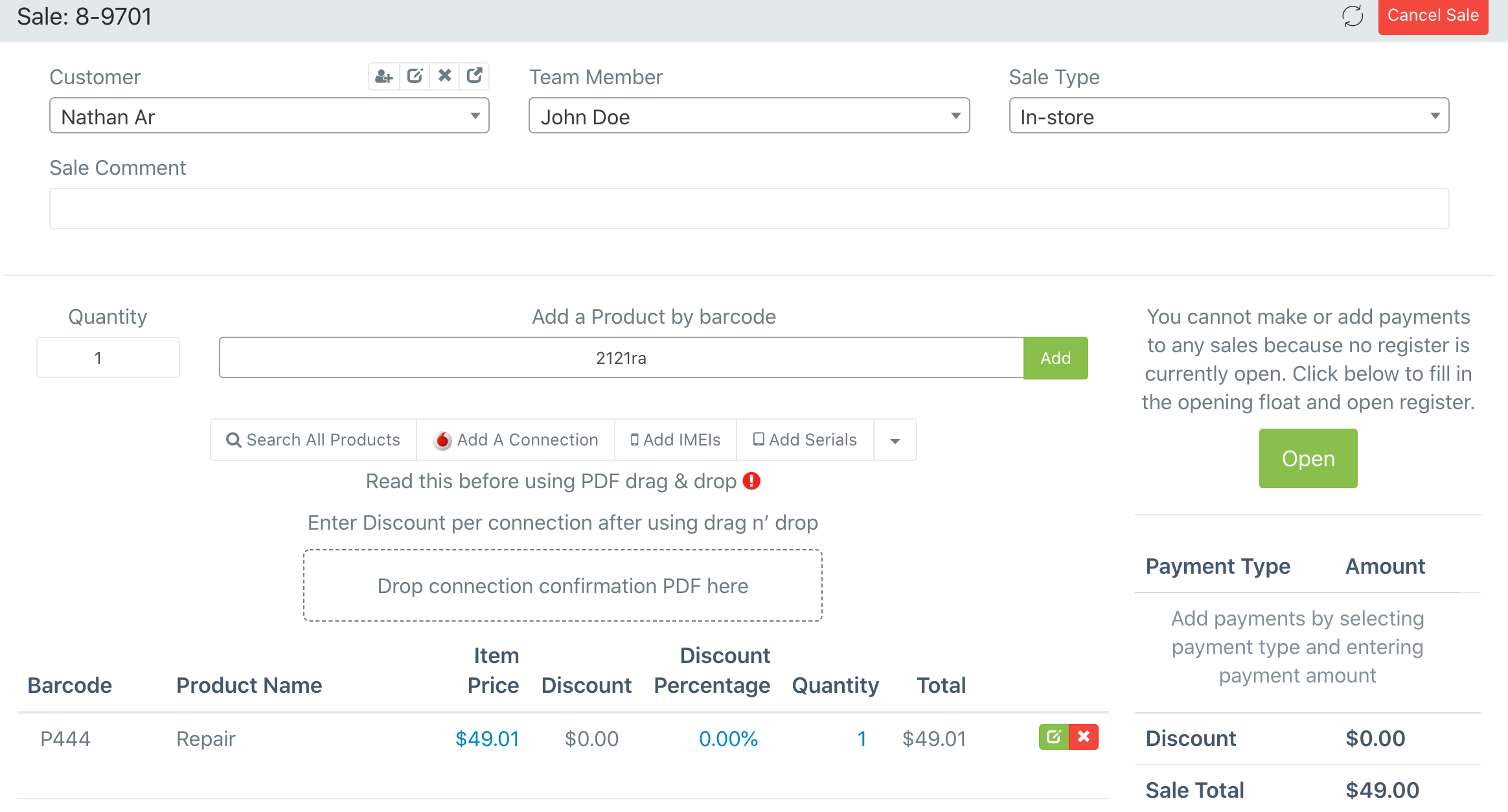
Prepaid SIM cards
To sell prepaid sim cards in SRNA enter in the barcode of the prepaid sim into the barcode field. When prompted, enter the serial for that product.
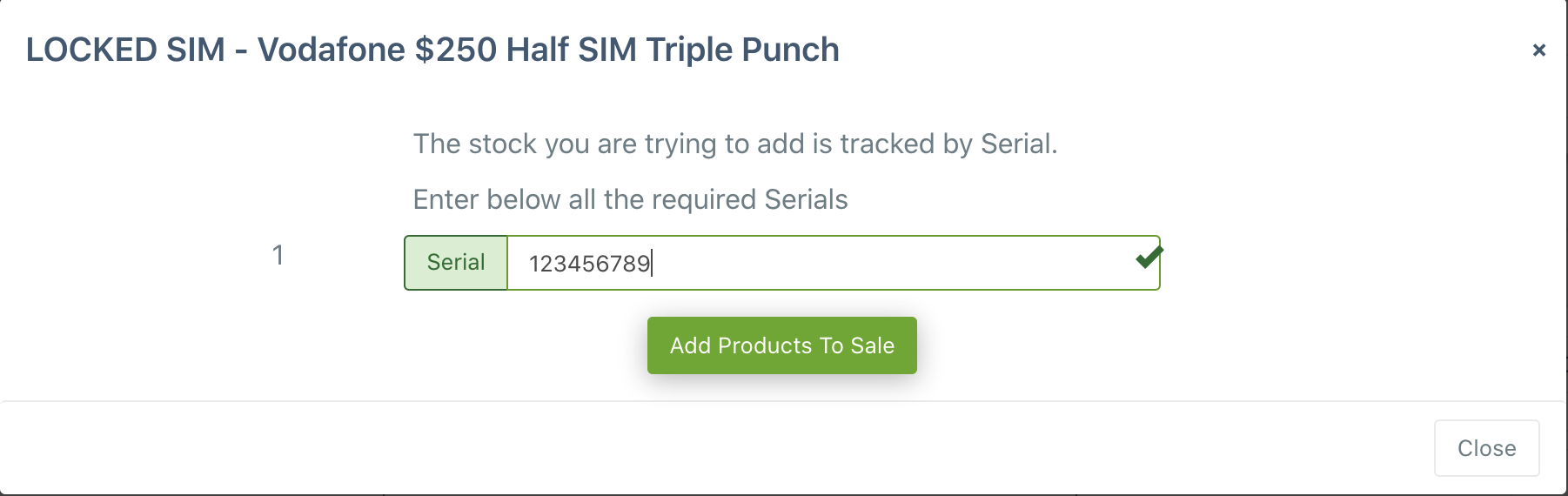
After you've entered in the serial you will be prompted again to select whether the prepaid sim is Prepaid Voice, Prepaid MBB or Not Activated, please choose the appropriate type. All of the prepaid sim and prepaid phones sales made in SRNA will reflect in your tracker if the sale has been completed
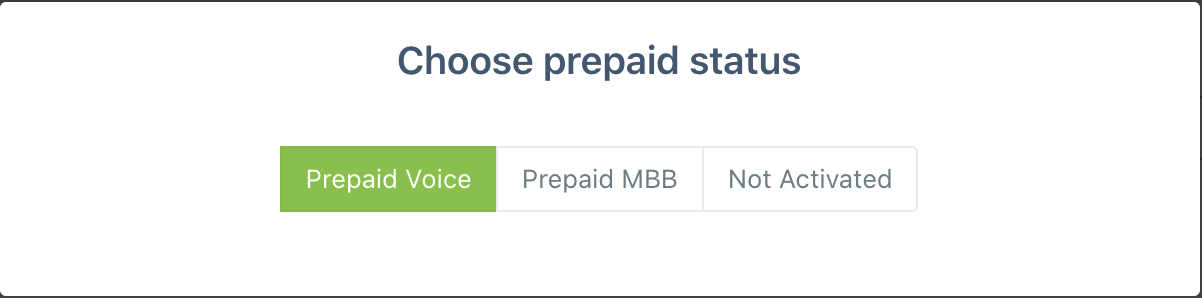
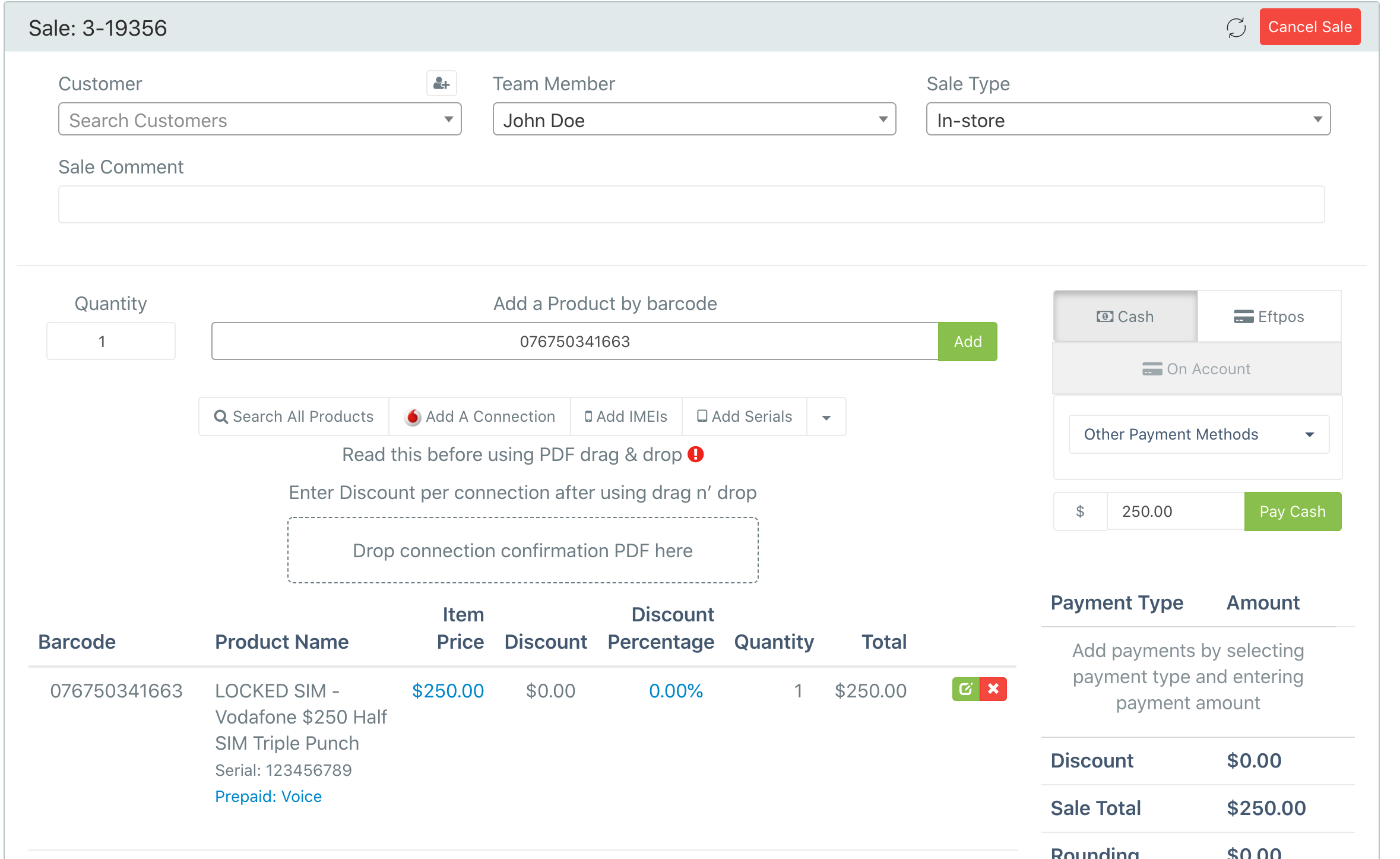
Prepaid phones
Selling prepaid phones in SRNA is quick and easy all you need to do is scan the barcode on the back of the box (the one starting with 93...) then when prompted enter in the IMEI of the prepaid sim. Refer to the example shown below:
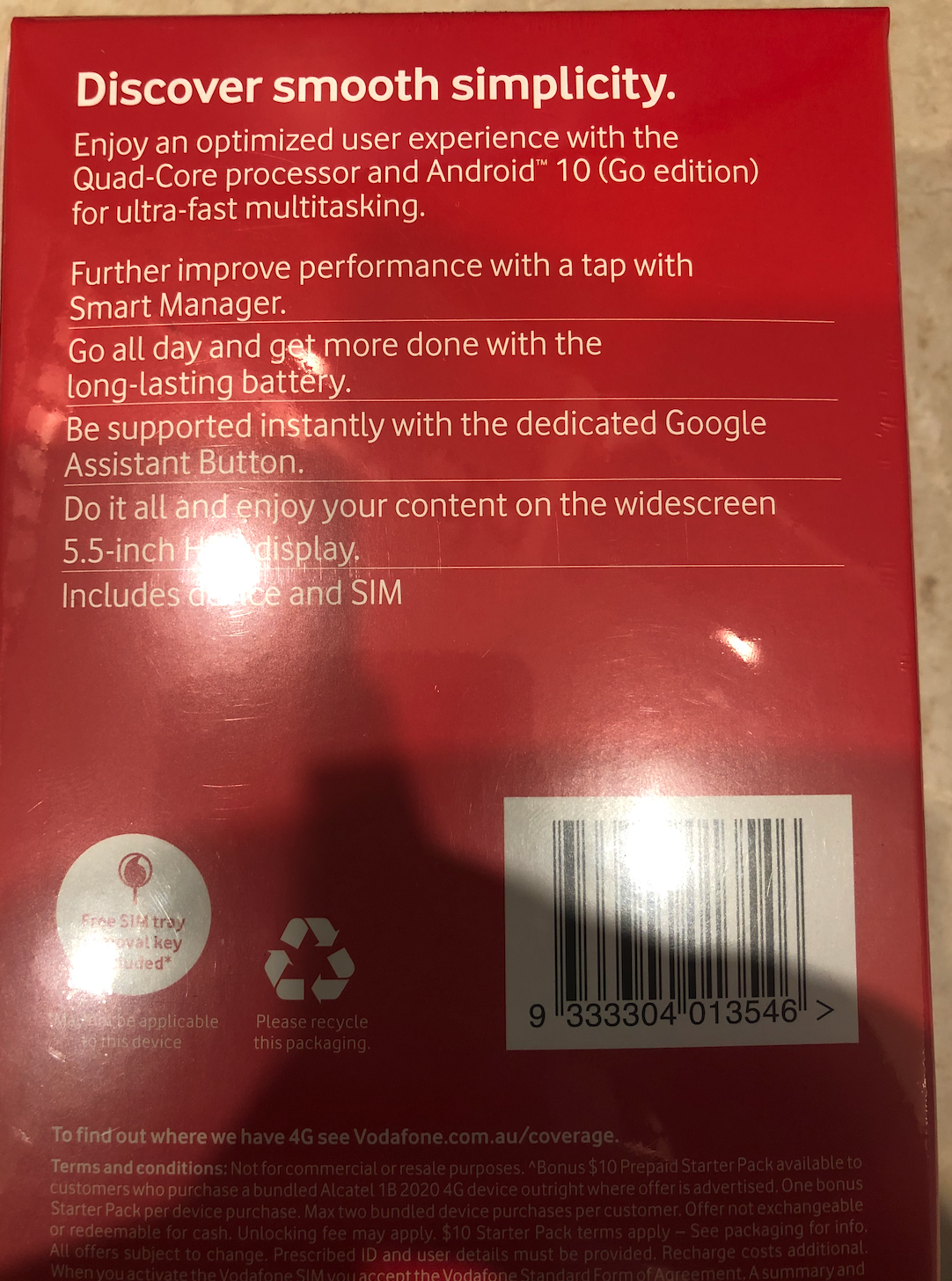
Outright Phones
Click on the add IMEIs button below the add by barcode field and then enter in the IMEI for the iPhone which you would like to sell out. See screenshots below:
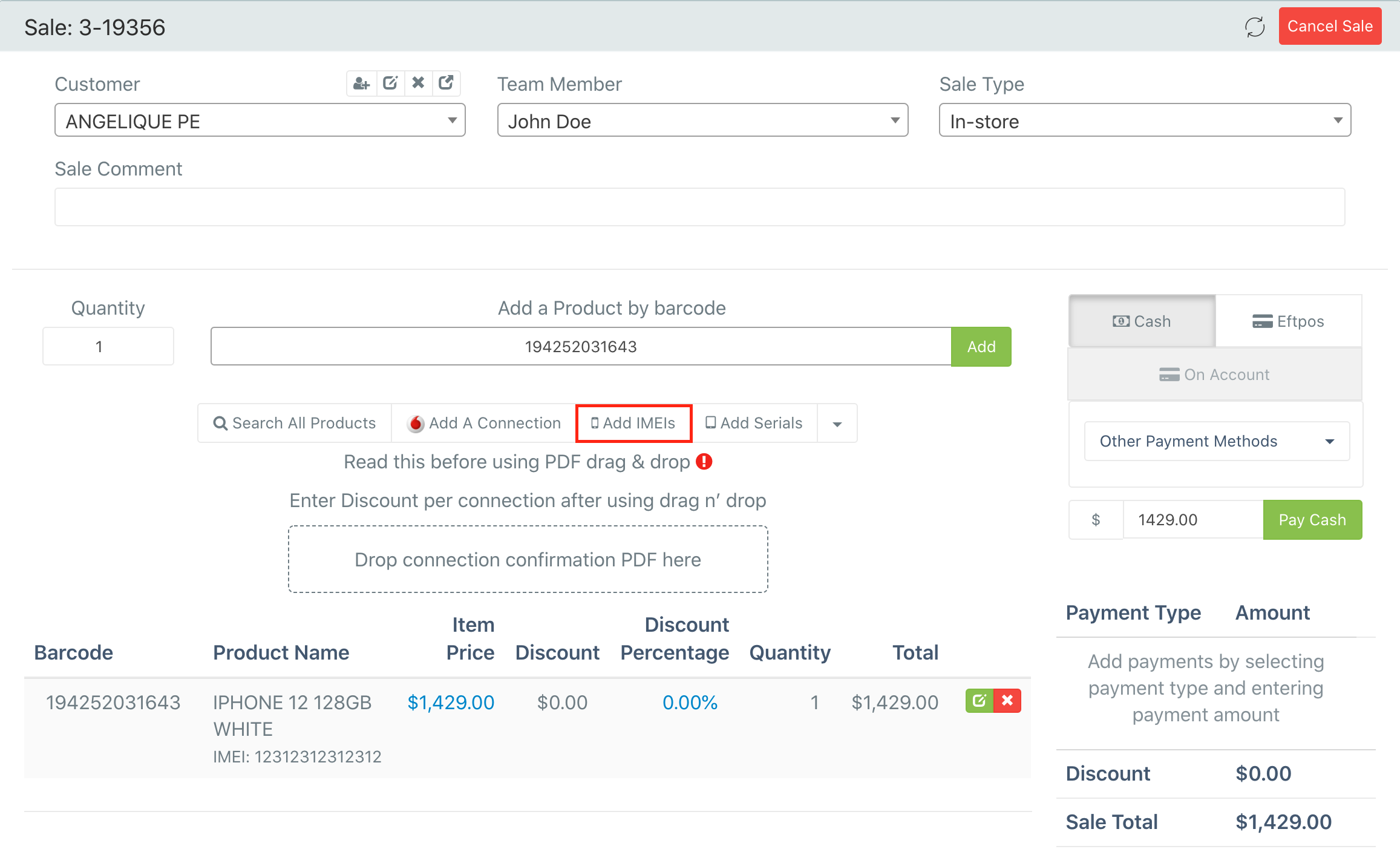
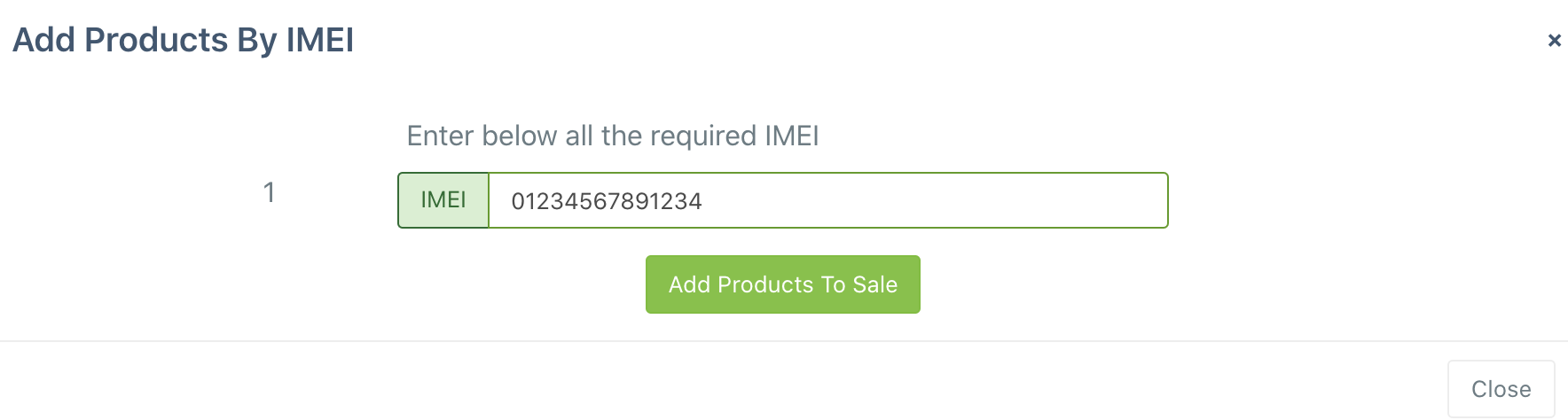
ePay
In order to sell ePay items such as "Vodafone $250" in SRNA, you must scan the barcode of the product into the add by barcode field in New sale. The barcode on ePay vouchers can be found on the top of each epay voucher see example in the image below.
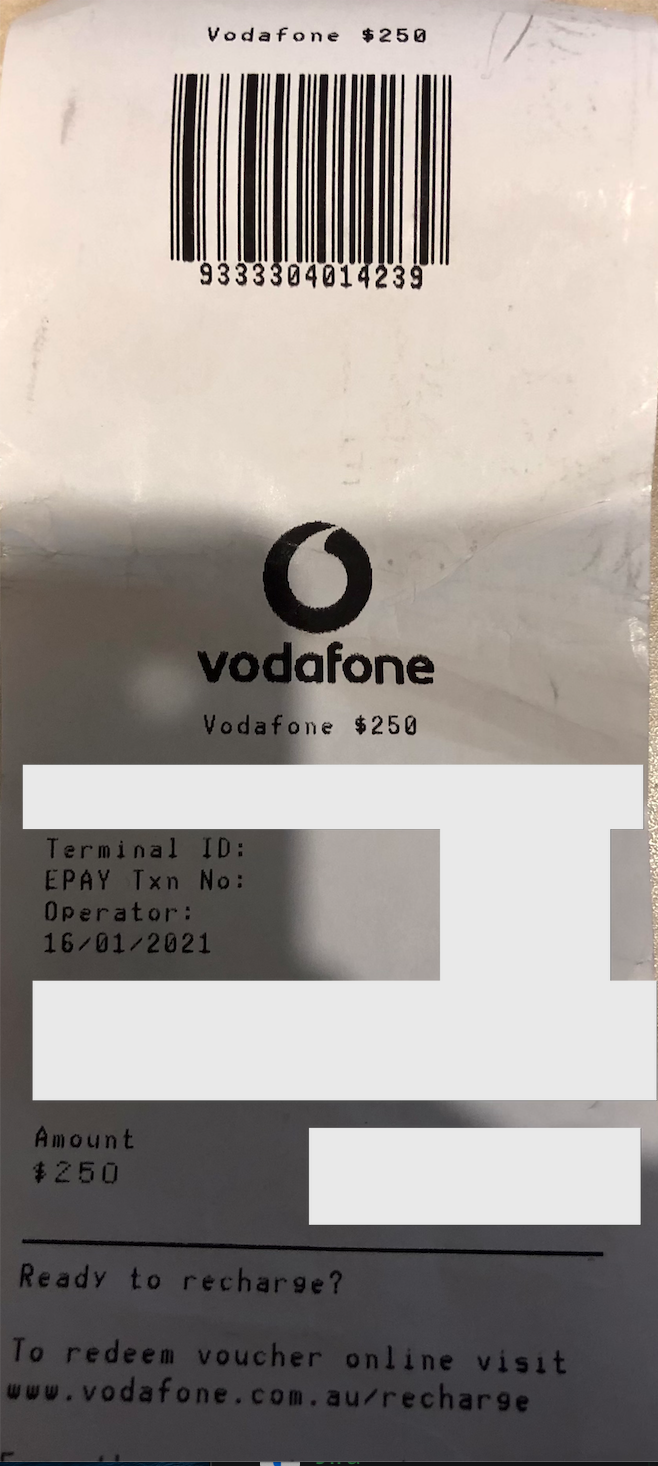
Here is an example of what this product would look like if added into a sale in SRNA.
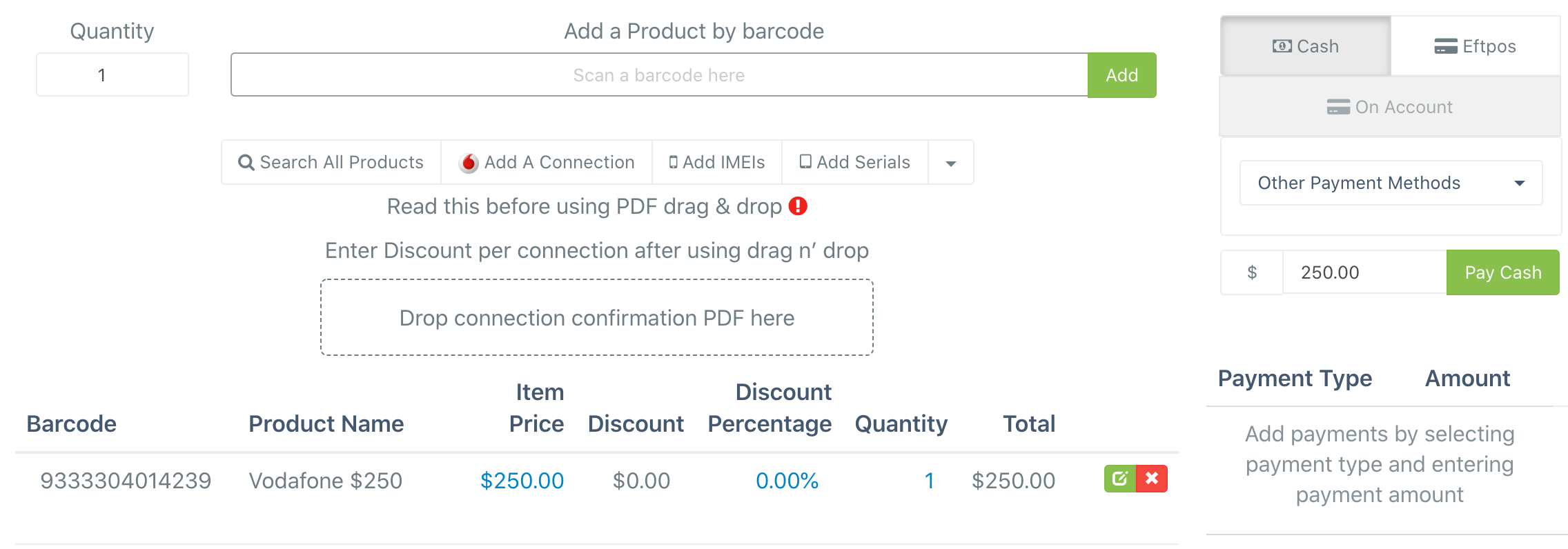

Comments
0 comments
Please sign in to leave a comment.