Selling Connections (SIMOs, Connections with Deferred devices, or devices from stock)
In order to sell connections in SRNA, click the add a connection button in the new sale page this is located underneath the add by barcode option. See screenshot below
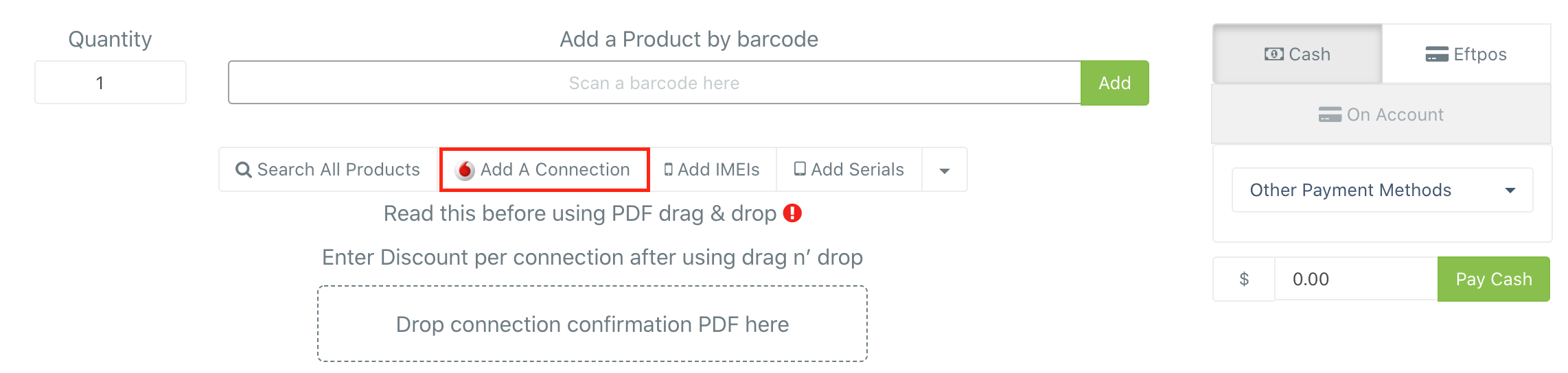
Afterwards, enter the connection number, mobile number, connection type, plan type, type of device (sim only, deferred device or device from stock) and then enter in the discount (if any) applied to the connection. Example shown below.
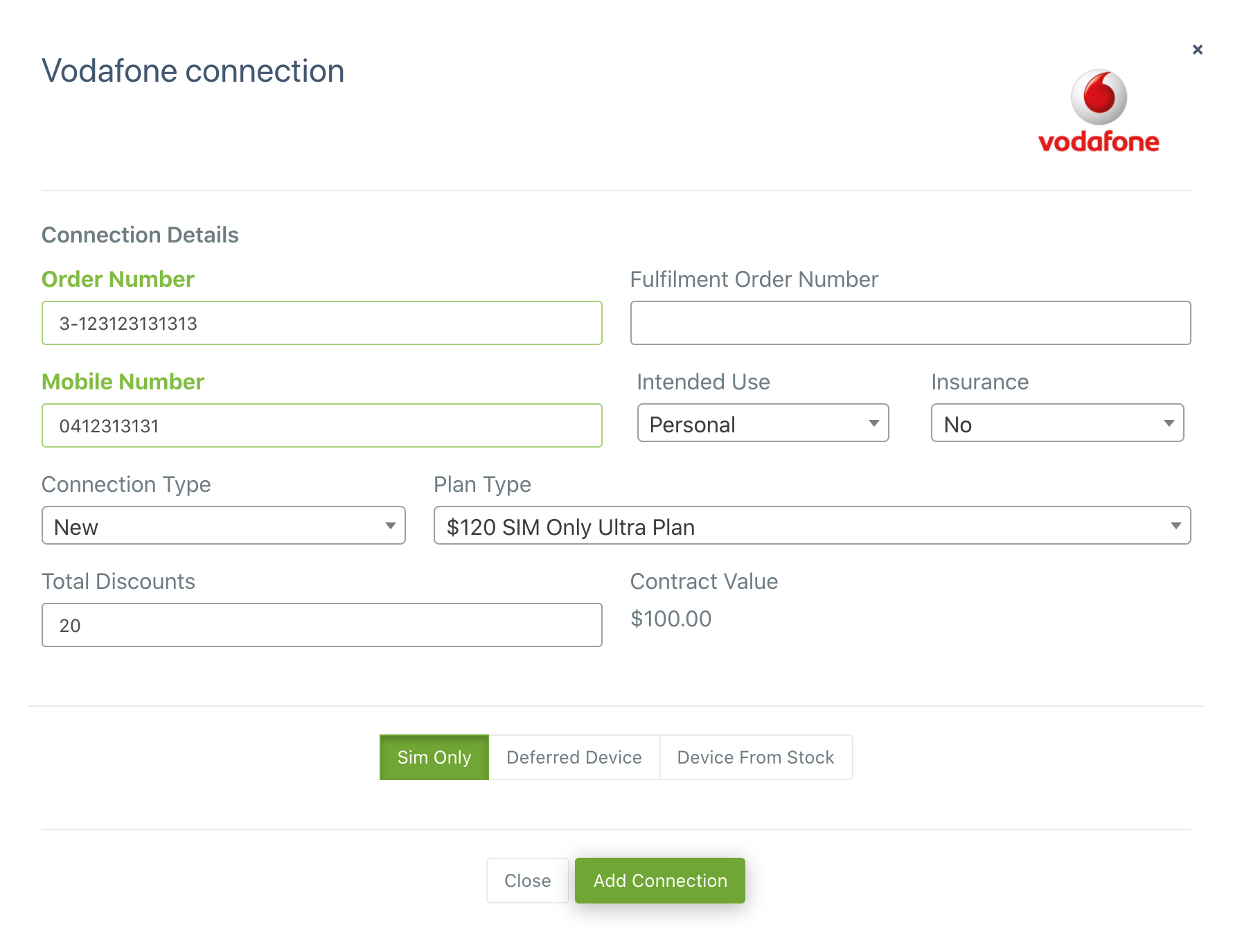
If you make a mistake the best way to go about fixing it would be to refund or exchange the item, a guide on how to do that can be found here.
Selling APP connections
Selling APP connections is a very similar process to selling connections, all you need to do is follow the steps described above with one minor change which is selecting the connection type to be APP. Please see the example below for further clarification.
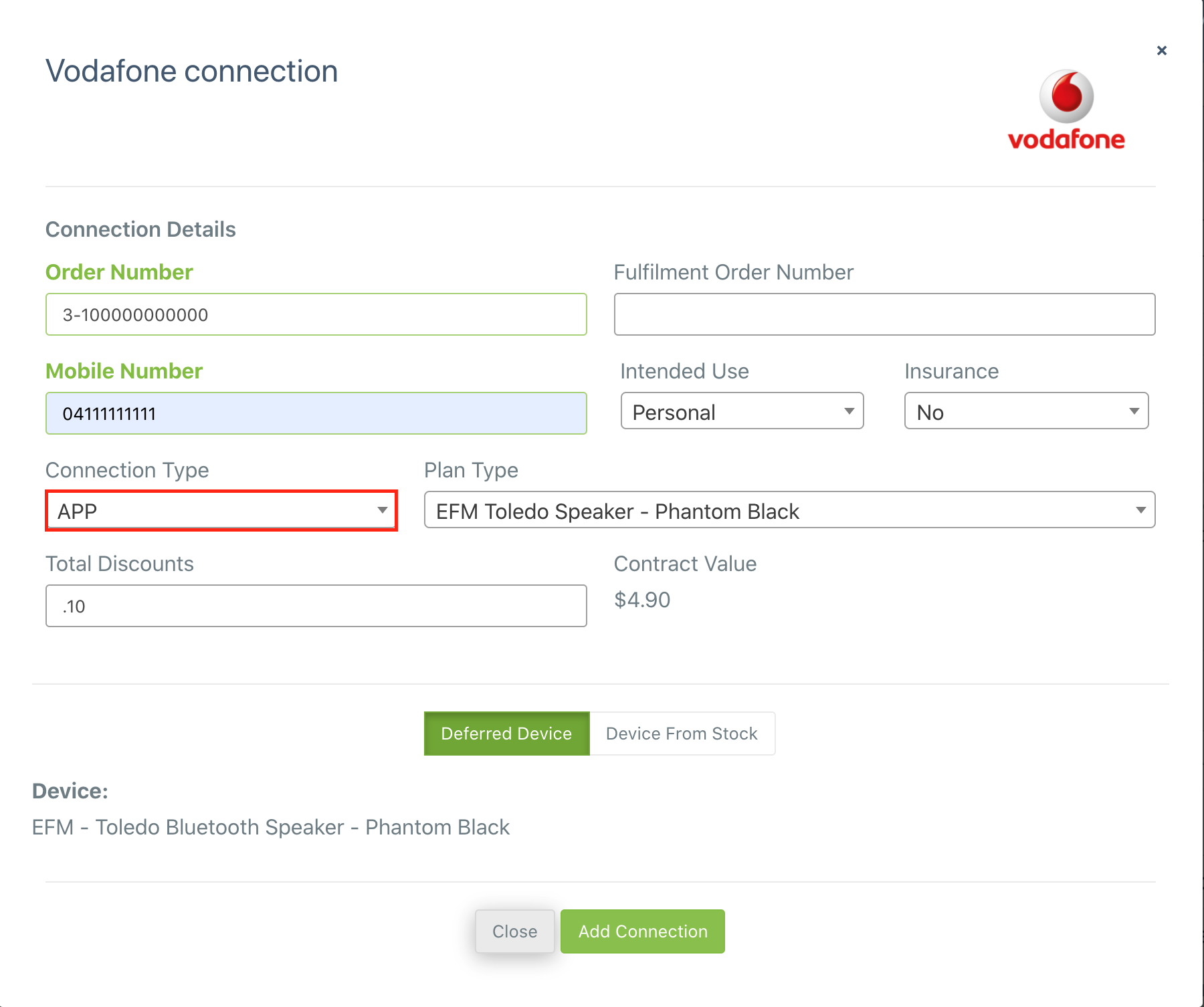
Editing Connections
- After selling a connection in SRNA Sale you can edit the details of that connection by navigating to the connections button in the sidebar and then clicking connections. Note: You require the appropriate permissions in order to be able to edit connections. If you don't have the permission to edit and require it please contact your company manager.
- Once you've found the connection you would like to edit click on the connection number (example shown below).
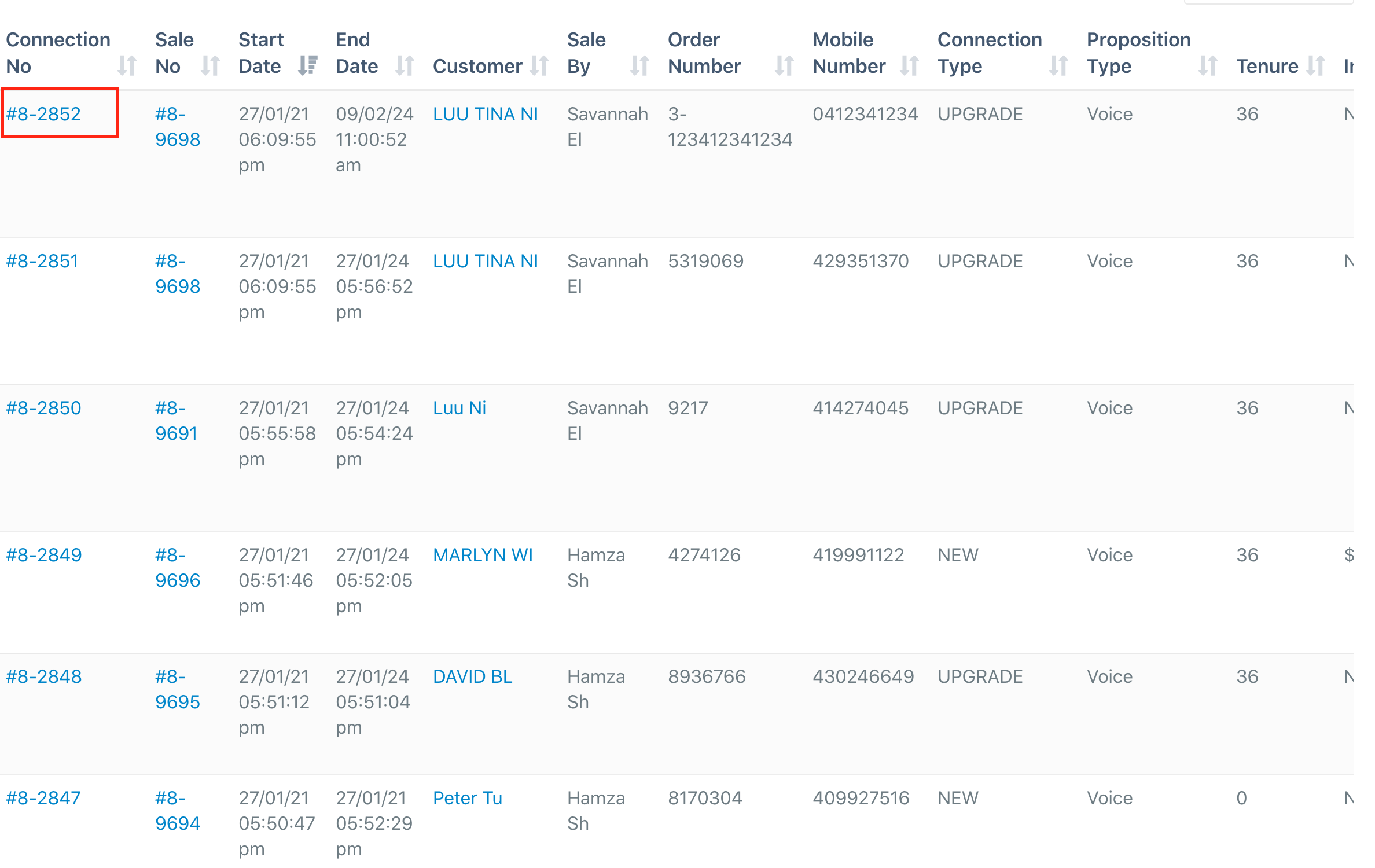
- You should then be redirected to a different page where you need to click the edit connection button beside the connection number in the header of that panel.
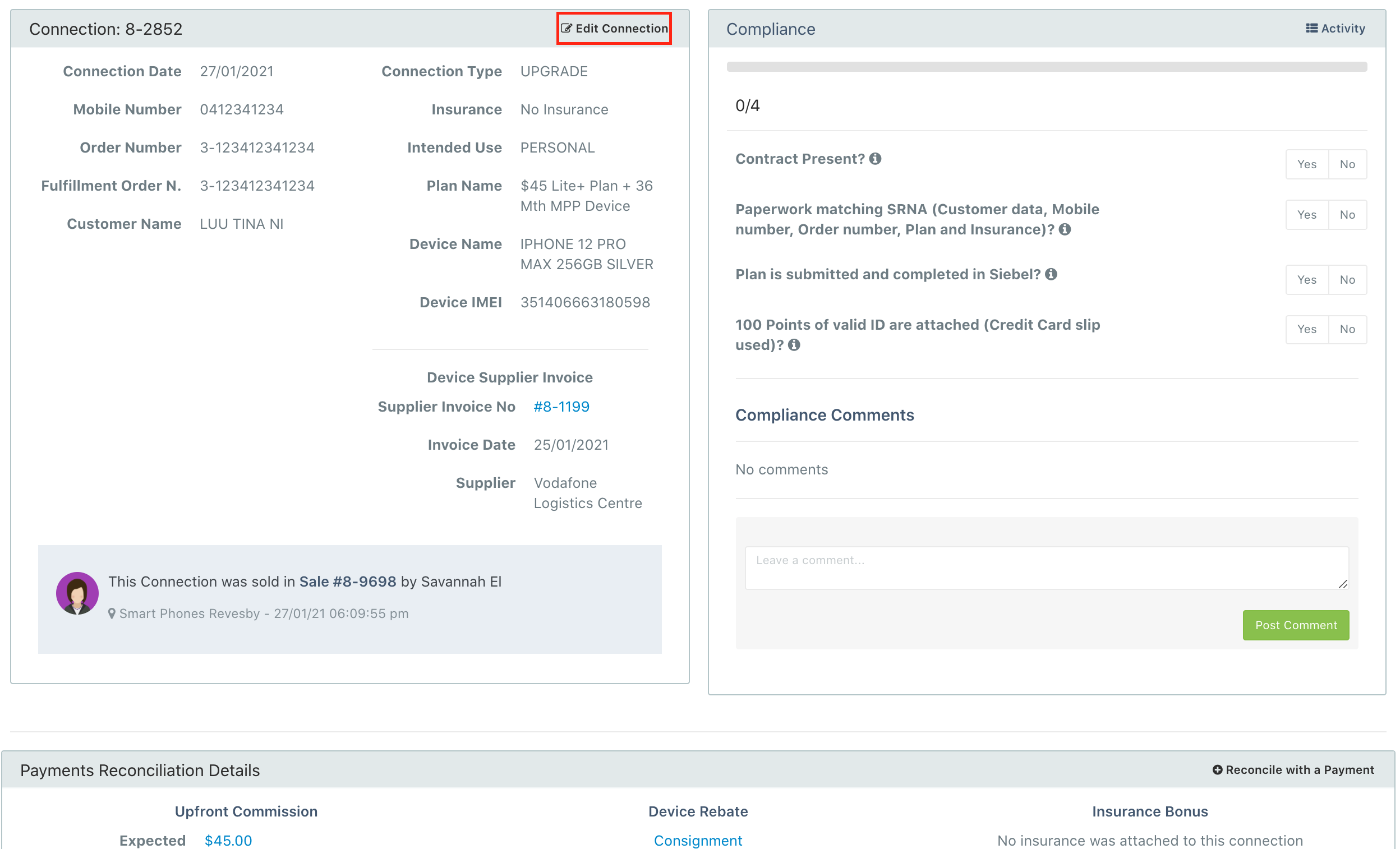

Comments
0 comments
Please sign in to leave a comment.