In order to set targets in SRNA click on the set targets button in the top right of the tracker page.
- After clicking the button you will be redirected to the set targets page, here you will need to add in the workers for which you will be setting targets this month.
- After selecting those workers, go through and manually set all of the targets for specific sales in the boxes provided.
- Note: the sum of all the targets set will be the store's target at the end of the month.
- After setting your targets click the green save target value button. See the example below for further clarification
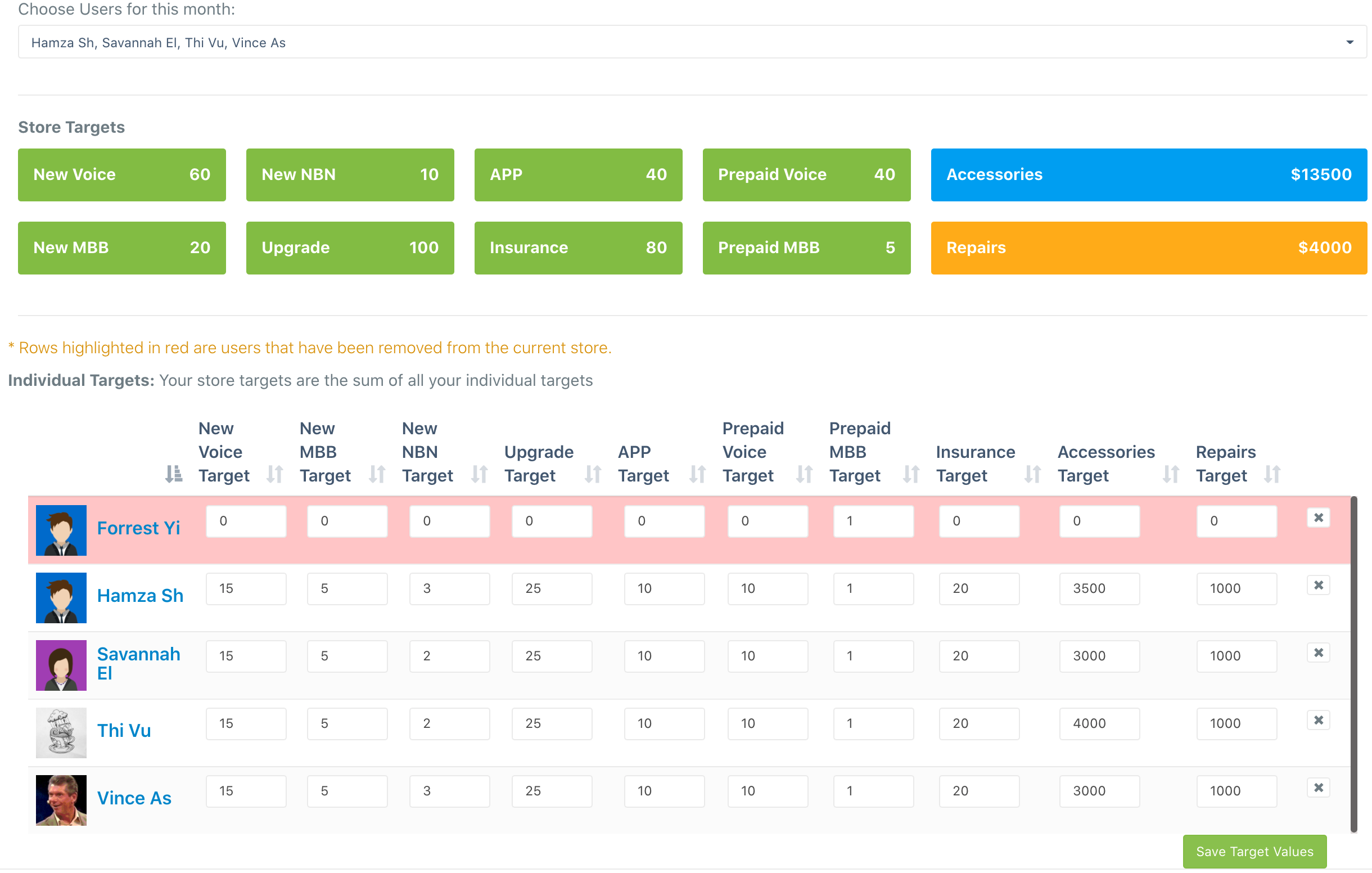

Comments
0 comments
Please sign in to leave a comment.