In order to connect Tyro to SRNA follow these 8 easy steps:
- Click on the cog (settings) icon on the left-hand side of the screen
- Select Store Settings
- Select a store
- Open the Sales Settings panel
- Select Tyro as your Eftpos processor
- Choose from the custom settings (Integrated receipts and Including surcharge in price)
- Click on the green pair terminal button
- Type in the MID and TID of the Tyro terminal in your store
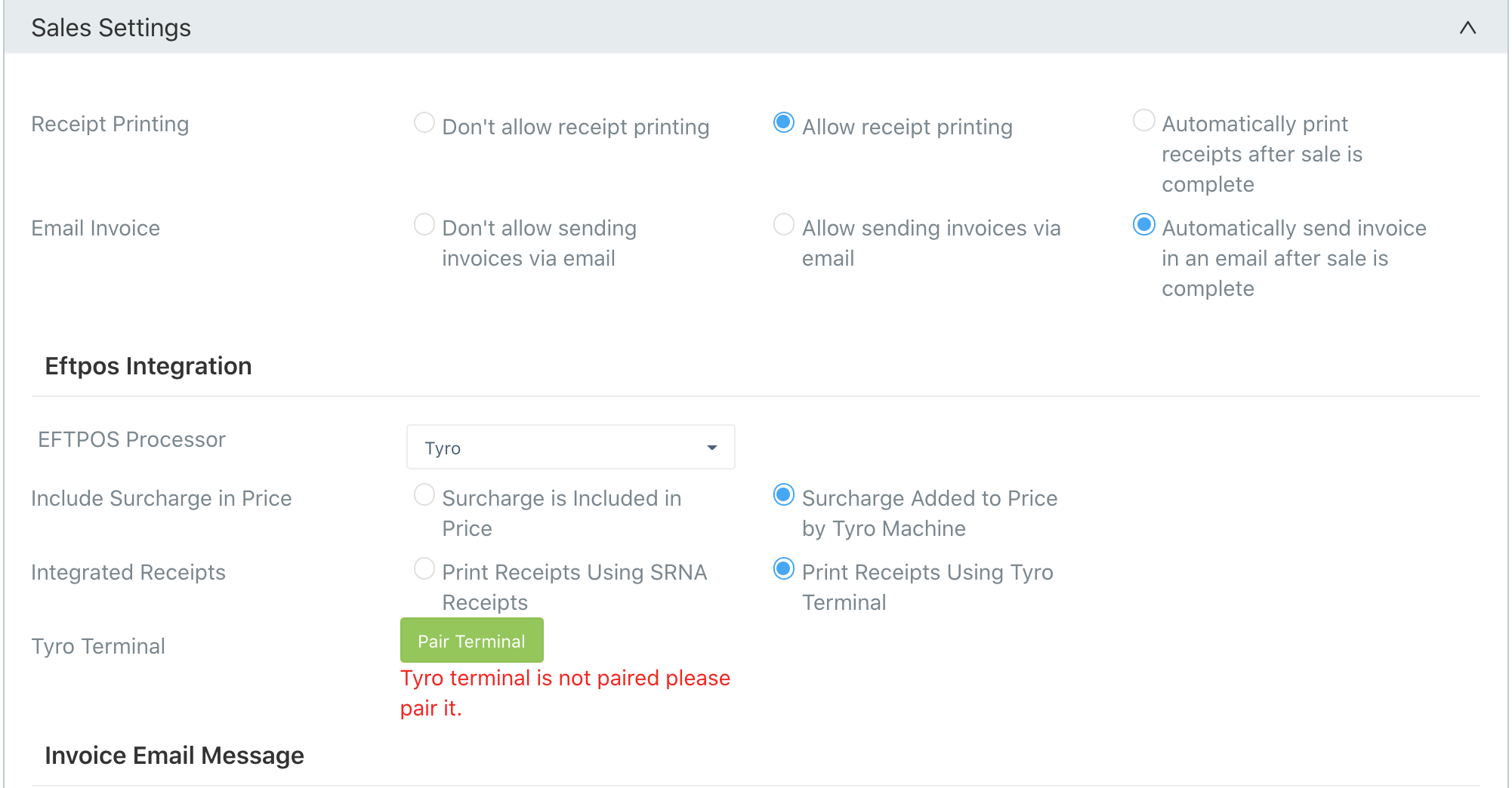
Voila! You have now connected Tyro to SRNA, happy selling!

Comments
0 comments
Please sign in to leave a comment.