How to enable connections compliance
Note: Only workers with appropriate permissions will be able to edit these settings. Also note, you cannot backdate compliance, this will only show compliances from the date enabled onwards.
- Click on the cog icon below your profile image in the left sidebar
- Select company settings
- Scroll down the connections compliance panel
- Check the enable button
- Click the green save button at the bottom of the page
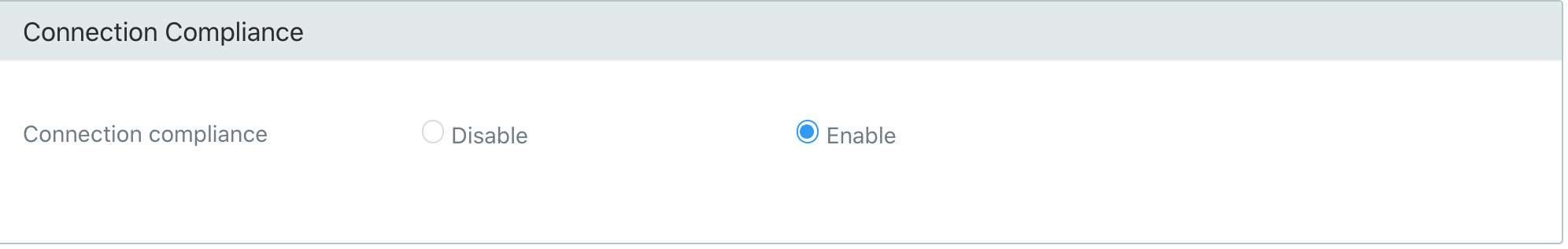
For Team Members
We highly recommend that you check and resolve any compliance issues at the beginning of each workday. You can find the number of compliance problems under your profile picture in a red notification on the person icon. Clicking on that icon will show you all of the compliance problems in detail below your user credentials.
- In order to view the reasoning behind why the compliance hasn't been marked as completed click on the connection number link
- In the comments section of that page, you will see if any comments have been made by your manager as to what was missing for the compliance to be marked as completed
- After completing all required tasks click yes on the compliance resolved button. This will let your manager know that this compliance is ready for review. See screenshot below.
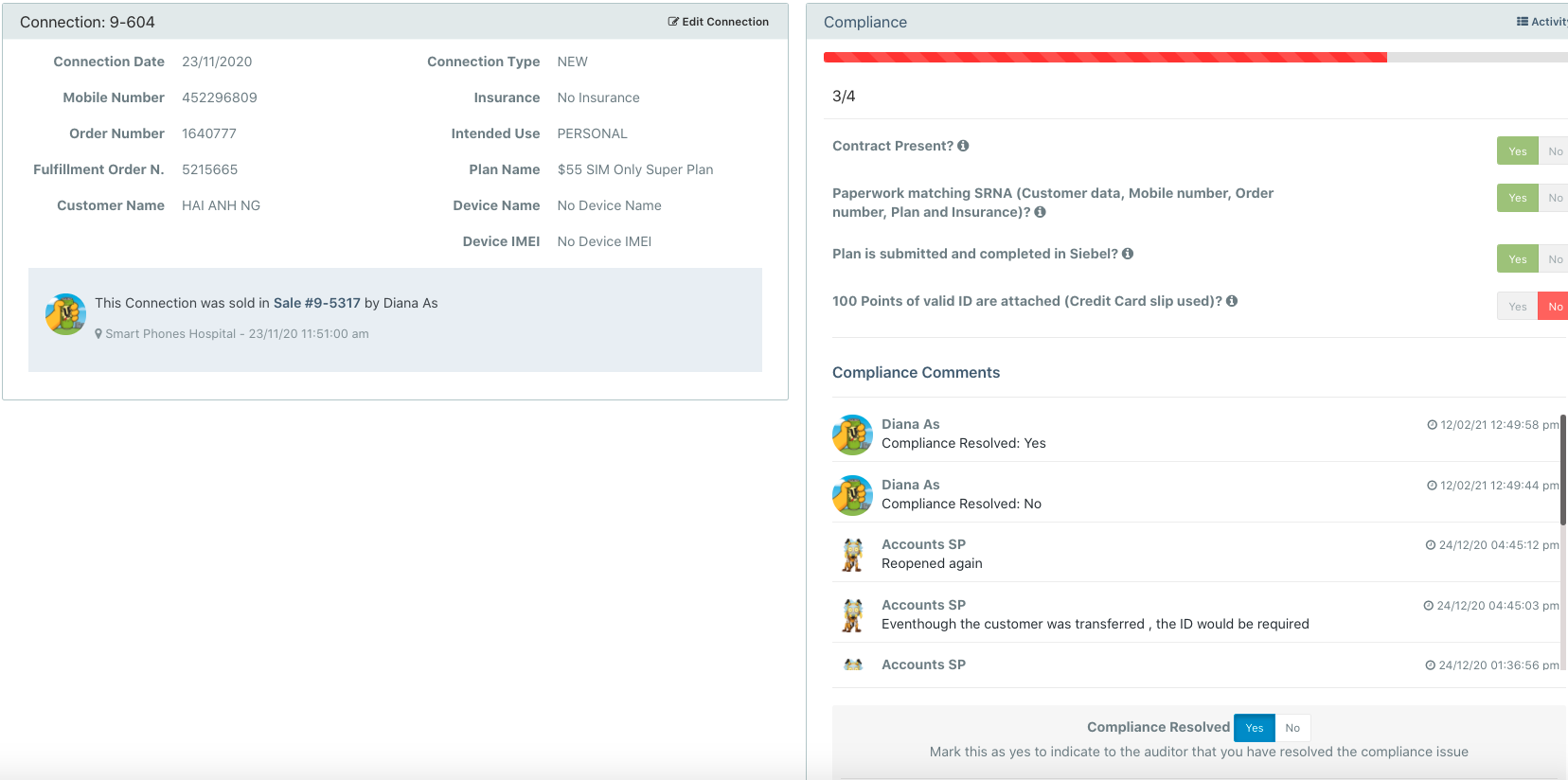
For Managers/Admins
We highly recommend that you check and resolve any compliance issues at the beginning of each workday. You can do so by clicking on connections >> compliance, next to compliance you will see the number of compliances which need to be checked in a red notification.
In order for compliances to be marked as completed one of the managers in your company needs to open the compliance by clicking the connection number link to the left of that compliance.
- Once on that page, you must select yes or no for each individual option. Please note that the compliance will not be complete until all of the button have been selected as yes. See example screenshot below
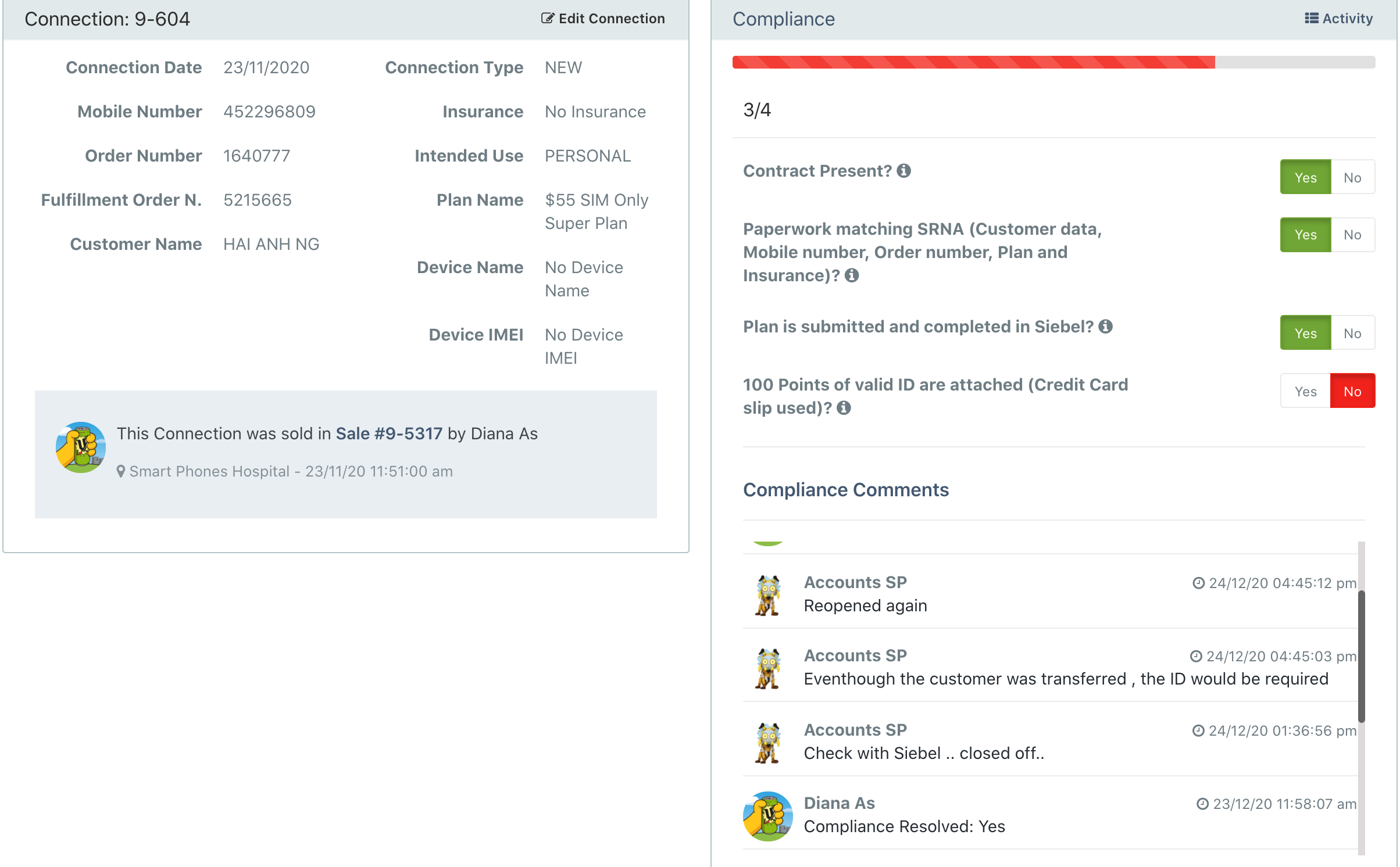
- If you find that one of the steps haven't been completed and mark it as no, you can always mention what went wrong and the reasoning behind why the compliance isn't completed in the comments section below the buttons so that the worker who was responsible for the compliance can reply.

Comments
0 comments
Please sign in to leave a comment.