The products page is where you will find all of the details of products which your company sells out, including all master items lists your company is subscribed to.
Searching for a product
If you need to search for a specific product in SRNA you can do so with the search bar located above the table on the right-hand side.
When searching for a product there are two different types of search;
Wildcard Search: The wildcard search will try and find your item by searching different combinations of the words you type. E.g. if you type in iPhone 12 Pro Max Case the wildcard will search combinations such as Case iPhone Pro 12 Max, 12 Case iPhone Max Pro, Pro Max Case iPhone 12.
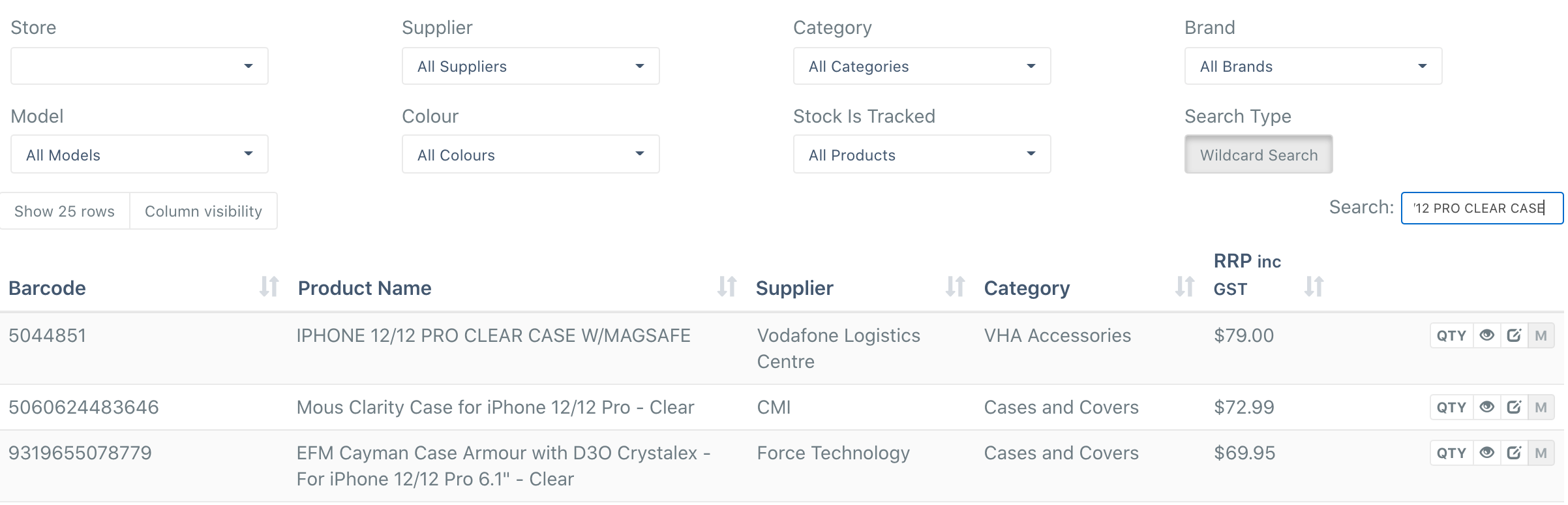
Exact Search: This type of search will try and find your item based on strictly what you type so if you type in iphone 12 Pro Max it will search explicitly for that product name.
If you still struggle to find the item you are looking for, try using the different filters which can be found at the top of the page. 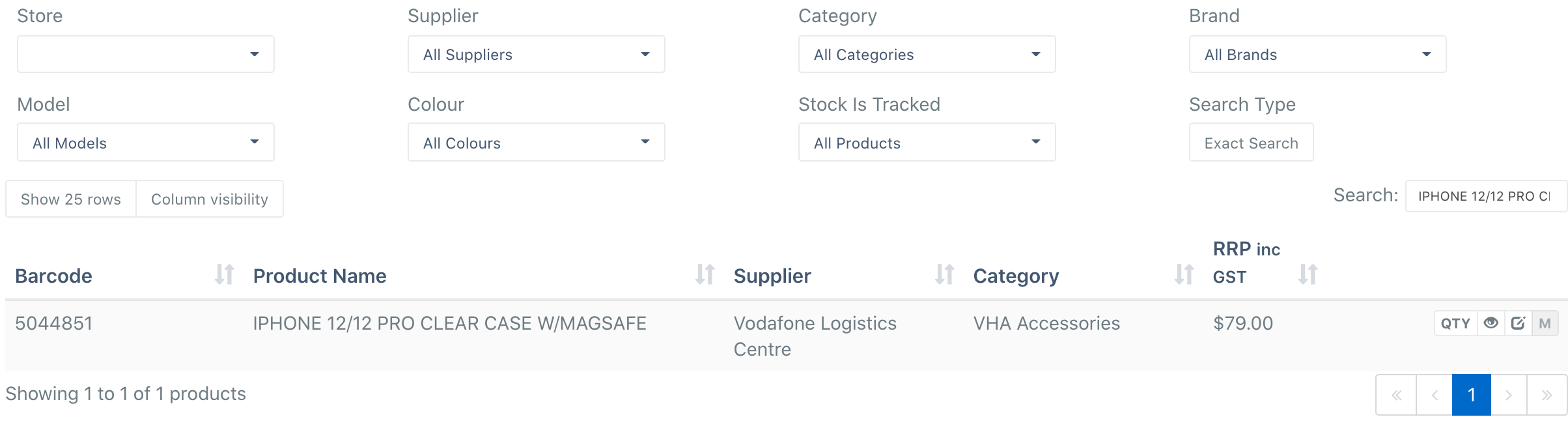
Viewing, Editing & Deleting Product Details
Store Stock QTY
In SRNA you can see which stores have a certain product in stock by clicking on the QTY button on the right of the product details on the products page. If you require more in-depth information about your products stock, click the eye button on to the right of the QTY button. This details information about the products; Name, Imei, Serial, Purchase Price, Received date etc.
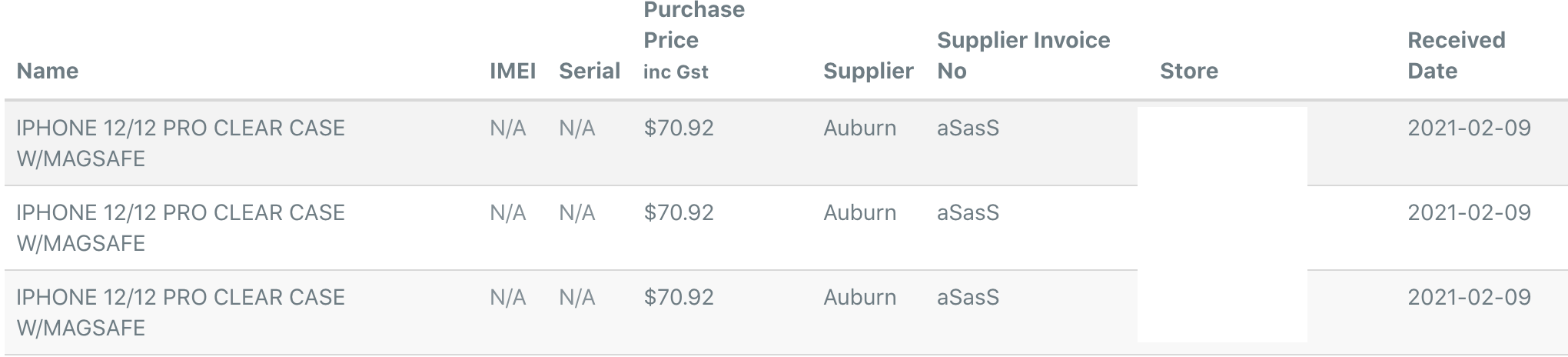
Editing Product Details
To edit the details of a product such as pricing, tracking, name or barcode you need to click on the edit button the right of the eye button. This will take you to a new page where you will be able to edit all of the details of the product. Example shown below.
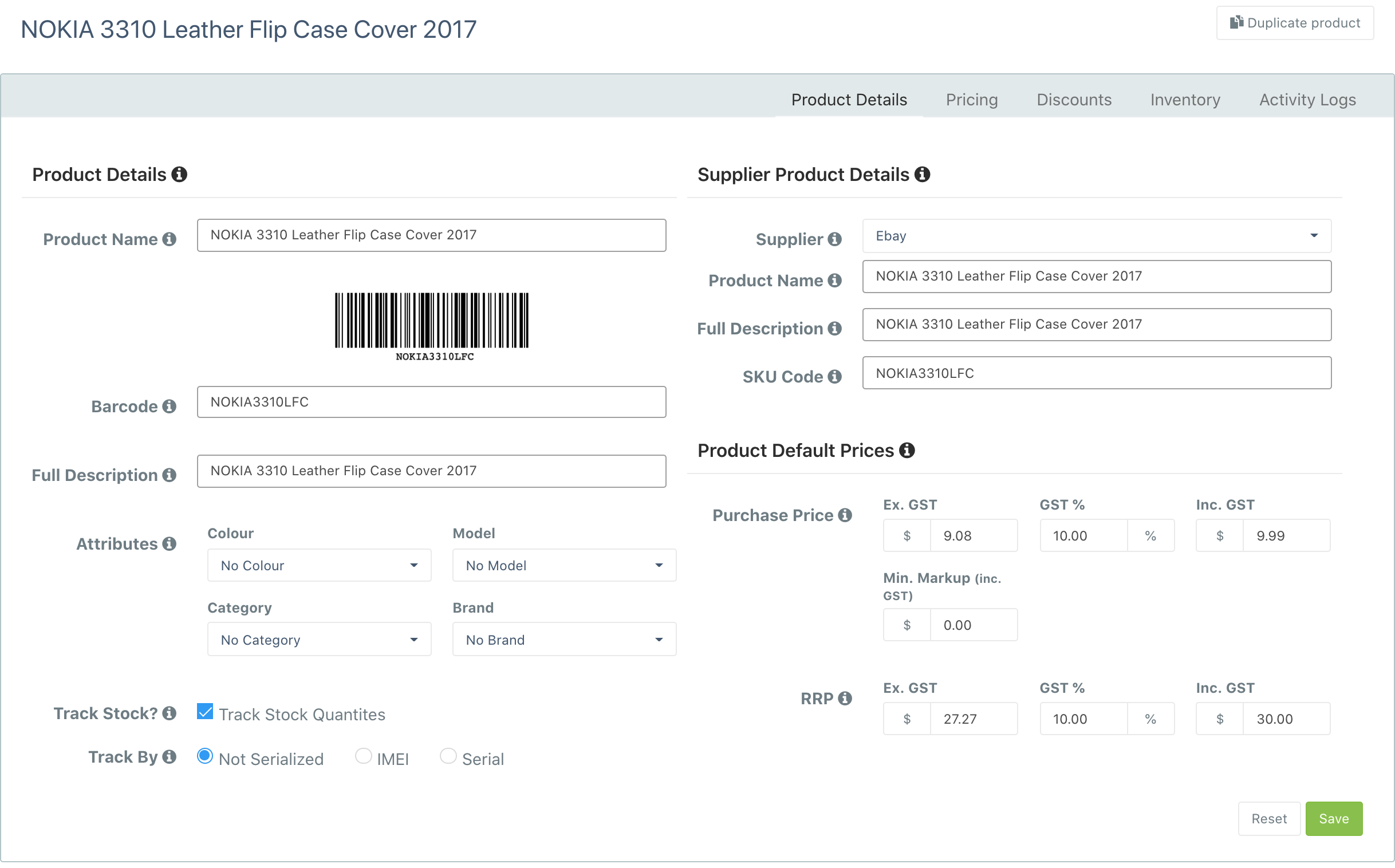
Deleting A Product
Deleting a product in SRNA is quite easy provided that you have the permissions to do so. All you need to do is click the x icon to the right of the edit icon and then accept that you would like to delete that item. Please note, that you will not be able to delete a master product (products with the M next to the edit button). Also note that if you delete a product which hasn't been used before that product will be gone forever, however, if that product has been used it will be stored in archived products.

Comments
0 comments
Article is closed for comments.