The discounts page in SRNA shows all of the current discounts which have been applied to specific products and categories. On this page, you can search, create, edit and deactivate discounts.
Searching Discounts
To search for discounts in SRNA enter in your search terms into the search bar above the table on the right-hand side of the screen. See example screenshot below.
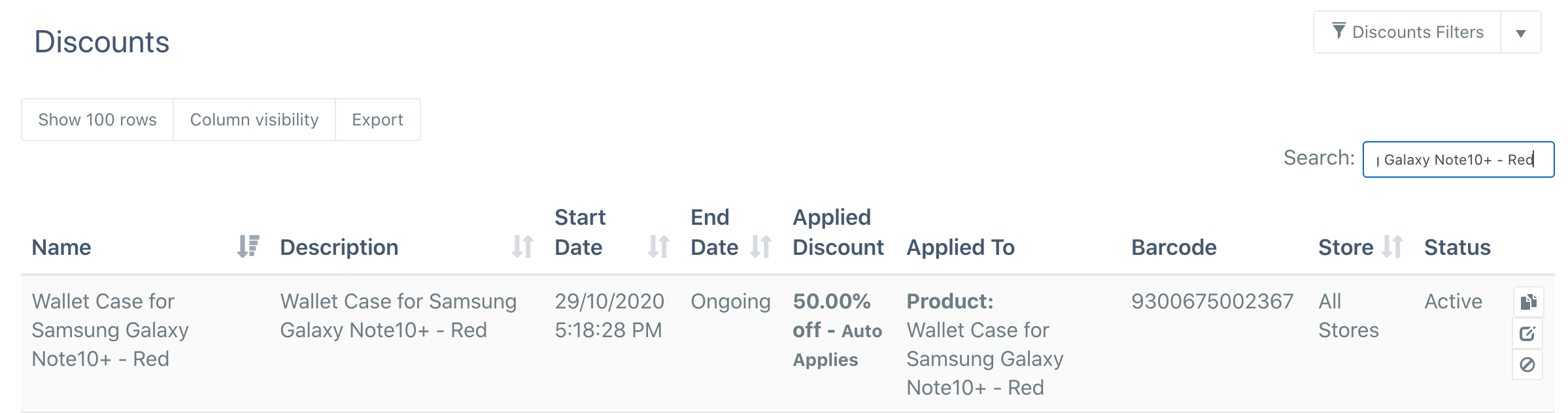
Creating Discounts
Creating a discount in SRNA is quick and easy, just follow the steps below:
- Click on the downwards arrow in the top right of the page and select the create discount button
- Enter in a name & description for the discount your creating
- Select the date range for which you would like this discount to apply
- Choose a category of products to which this discount code will apply to
- Choose the stores this code will be available to
- Select whether you would like the discount to be auto-applied if the criteria is met
- Choose whether you would like to discount a percentage or an amount
- Enter the amount/percentage
- Click create
See the screenshot below for an example:
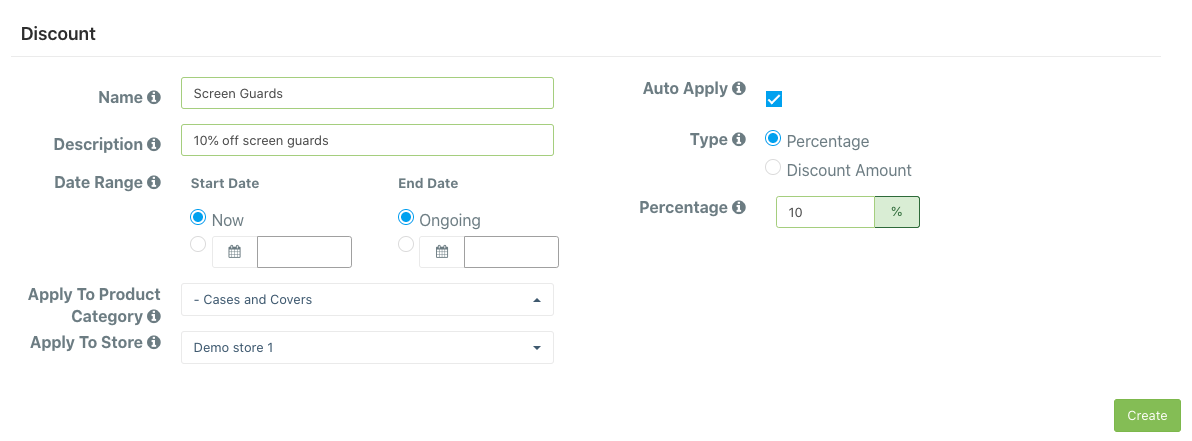
Editing Discounts
In order to edit discounts in SRNA click on the edit button to the right of the discount. From there you are able to make modifications to all fields in the form. Ensure you click save on completing your adjustments.
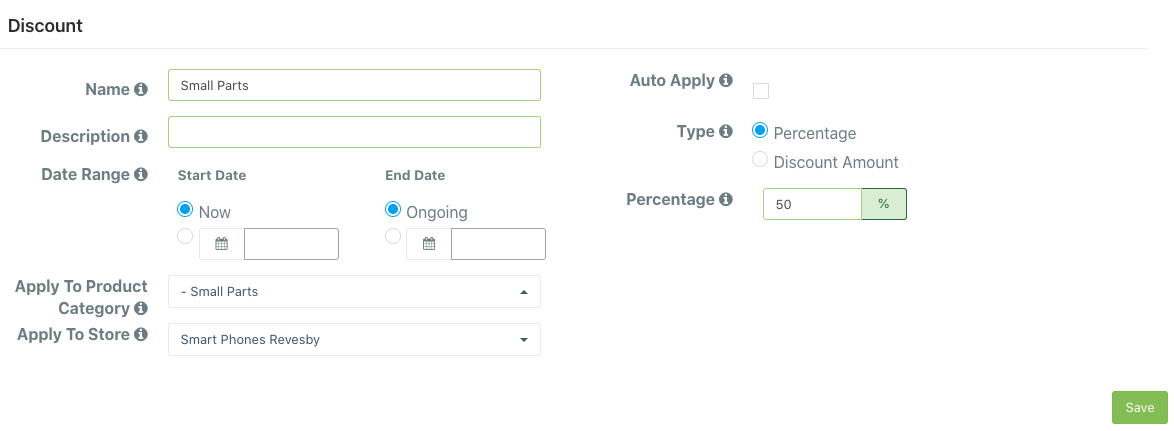
Deactivating Discounts
Deactivating discounts can be done by clicking the stop sign button below the edit button. Please ensure that you are deactivating the correct discounts before confirming.
Reactivating Discounts
To reactivate discounts click the "Discounts filters" button in the top right of the screen.
- Click the status filter
- Select the disabled option
- Click the enable discount button to the right of the discounts

Comments
0 comments
Please sign in to leave a comment.