The returning faulty items page is very similar to the stock return page, except it displays all faulty items. In order to create new faulty item returns, returns click on the red supplier return button.
- After clicking that button you will be prompted to enter a supplier to which these faulty items are being returned.
- All of the faulty items for that supplier will automatically show in the products section, please go through and check that these are the correct items. You also have the choice to add in your own icons through the barcode field or the search all stock button
- After entering in all of your faulty items click the green return stock button. See screenshot below.
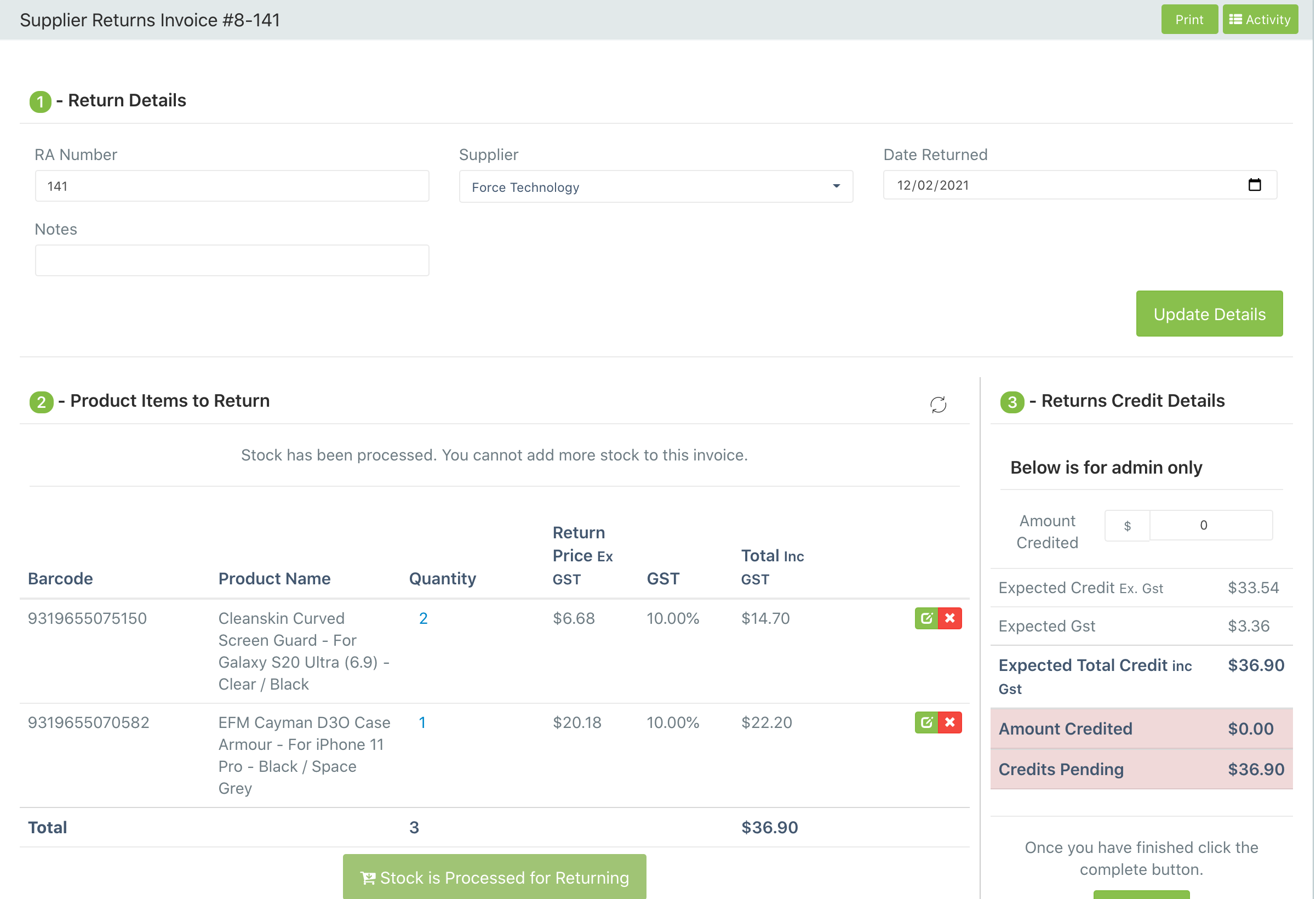

Comments
0 comments
Please sign in to leave a comment.