The user groups page details all the different user group permissions in SRNA with master having the highest permissions and sales having the lowest. On this page you can view, edit, create and delete user groups.
Viewing User Groups
In order to view user groups permissions in SRNA click on the blue view icon to the right of the user group.
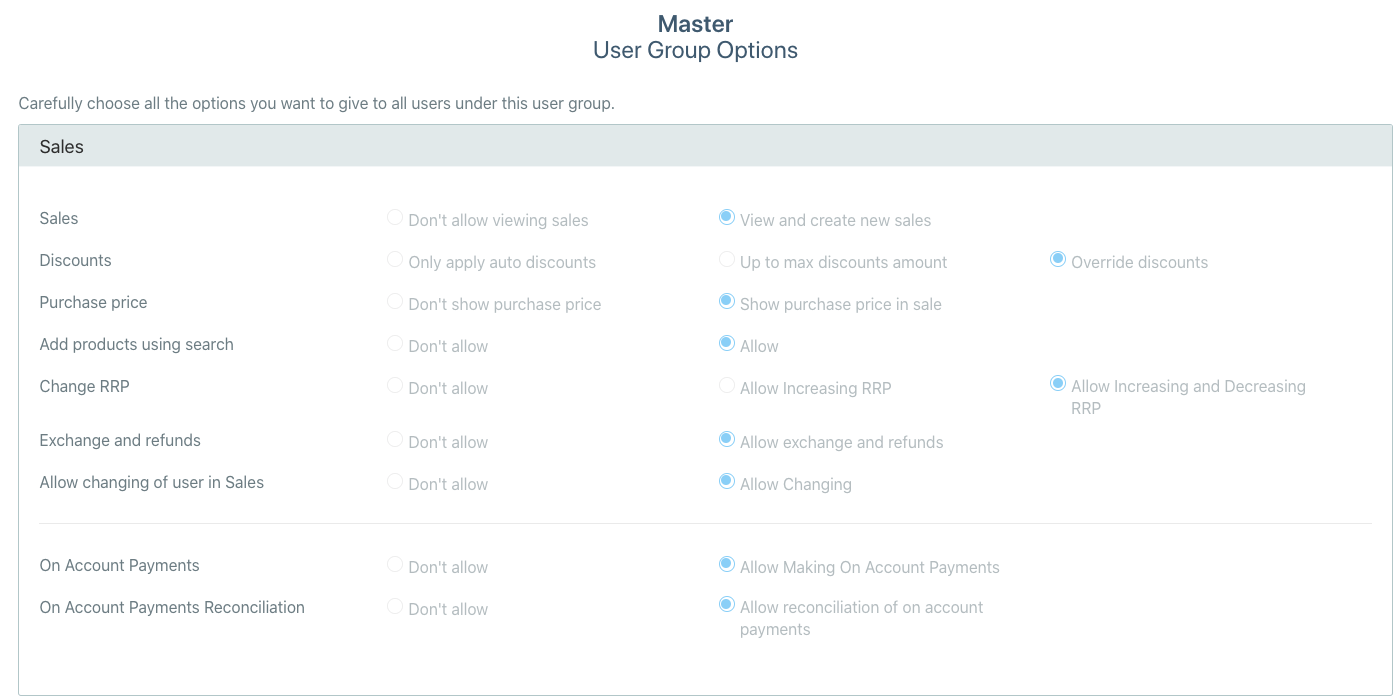
Creating User Groups
In order to create user groups follow these 4 simple steps:
- Click the "New User Group" button
- Enter the name of the user group along with a description
- Select the values you would like for each permission
- Click the green add user group button
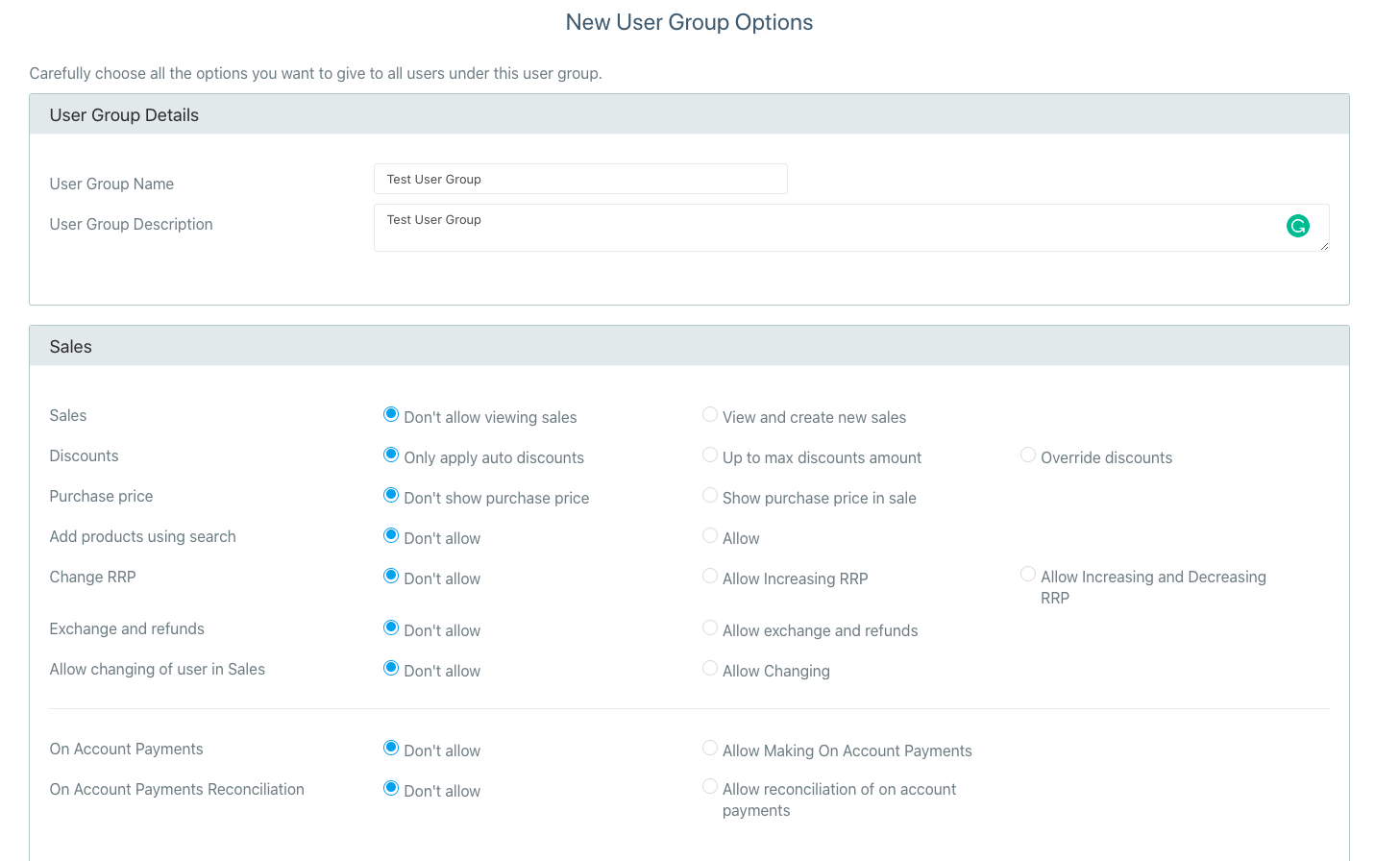
Editing User Groups
You can edit user groups in SRNA in one simple step, click on the green view/edit button on the right of the user group.
Note: You will not be able to edit the premade user groups from SRNA, if you would like to make similar permissions click on the view button and then click the duplicate button in the top right of the screen.
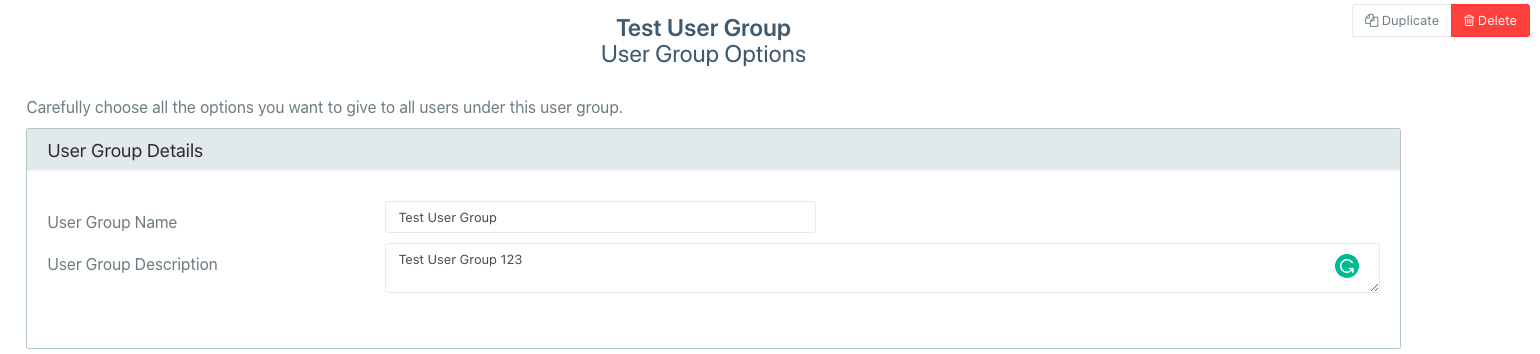
Deleting User Groups
In order to delete user groups, you need to click on the green view/edit button. After the page loads in click on the red delete button in the top right of the screen.
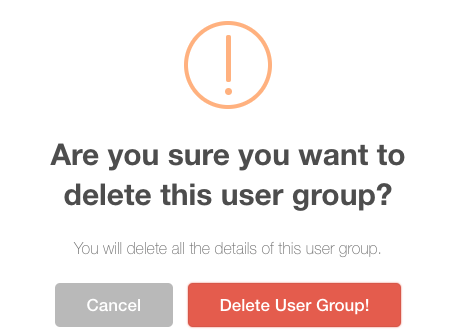

Comments
0 comments
Please sign in to leave a comment.