The payment methods page in SRNA allows you to set which payment methods you would like to use per store. Along with setting payment methods, you can also set which type of payment is required for specific transactions e.g. You can set a payment method which states that for sales only the option of zip pay is available. In this guide, we will be showing you how to search, create, edit and delete payment methods in SRNA
Searching Payment Methods
In order to search for payment methods in SRNA click on the search bar above the table and enter in the terms for which payment methods you would like to find. See screenshot below.
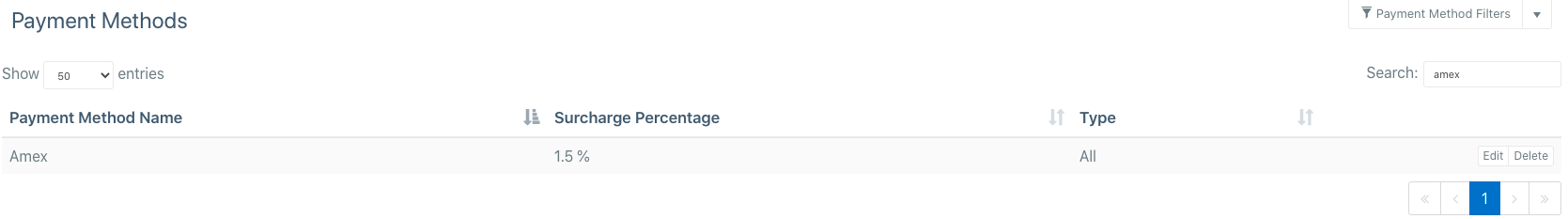
Creating Payment Methods
Creating payment methods can be done by clicking on the downwards arrow in the top right of the screen and select the create payment method button. From there follow the steps below:
- Enter the name of the payment method
- Enter the surcharge if any
- Select the payment method type
- Choose the stores in which this payment method will be available.
Note: Ensure to enable access to payment methods to all stores in order to be able to select them
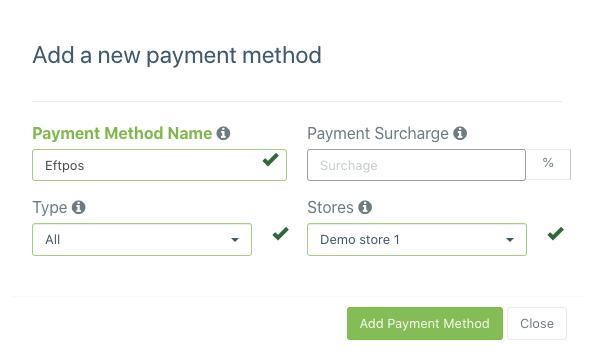
Editing Payment Methods
To edit payment methods in SRNA click on the edit button to the right of the payment method and then adjust all of the necessary details.
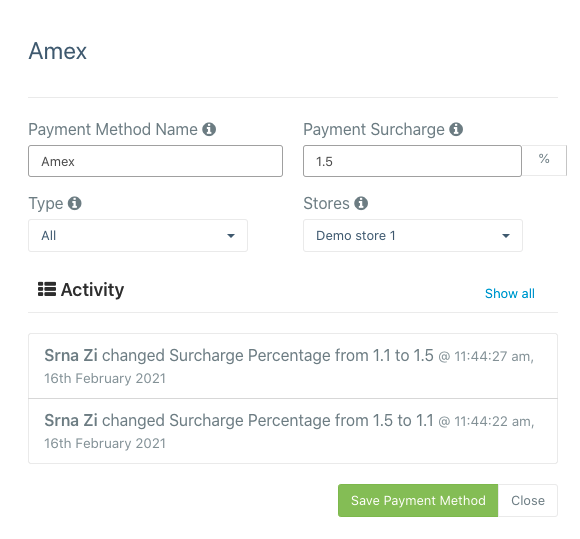
Deleting Payment Methods
Deleting payment methods can be done by clicking the delete button to the right of the payment method required. Ensure you are deleting the correct payment type before confirming.
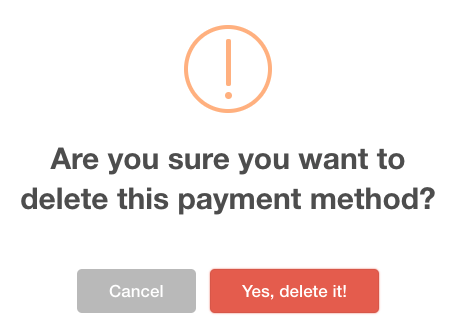

Comments
0 comments
Please sign in to leave a comment.