The Stock Returns page is where you will find all of the previous stock returns made, and is also where you can create a new stock return.
Note: Stock which has been marked as faulty will appear in a red notification on the top of the page, if you click the link in that notification you will be redirected to a different page which allows you to return faulty items. if you would like to learn more about returning faulty items click this link.
Creating a Stock Return
To create a stock return navigate to the top right of the screen and click on the return products button, you will be prompted with a page that you need to fill out.
- First, enter in the RA number (this would be most likely be found on Vodafone's end)
- Select the supplier you would like to return the item to then add any additional notes
- In the barcode field enter in the barcodes of the product which you would like to return, you can also enter products through the search all stock button.
- After entering in the quantity and the product which you would like to return click the return stock button. Note: After clicking the return stock button you will not be able to edit the quantity for your products.
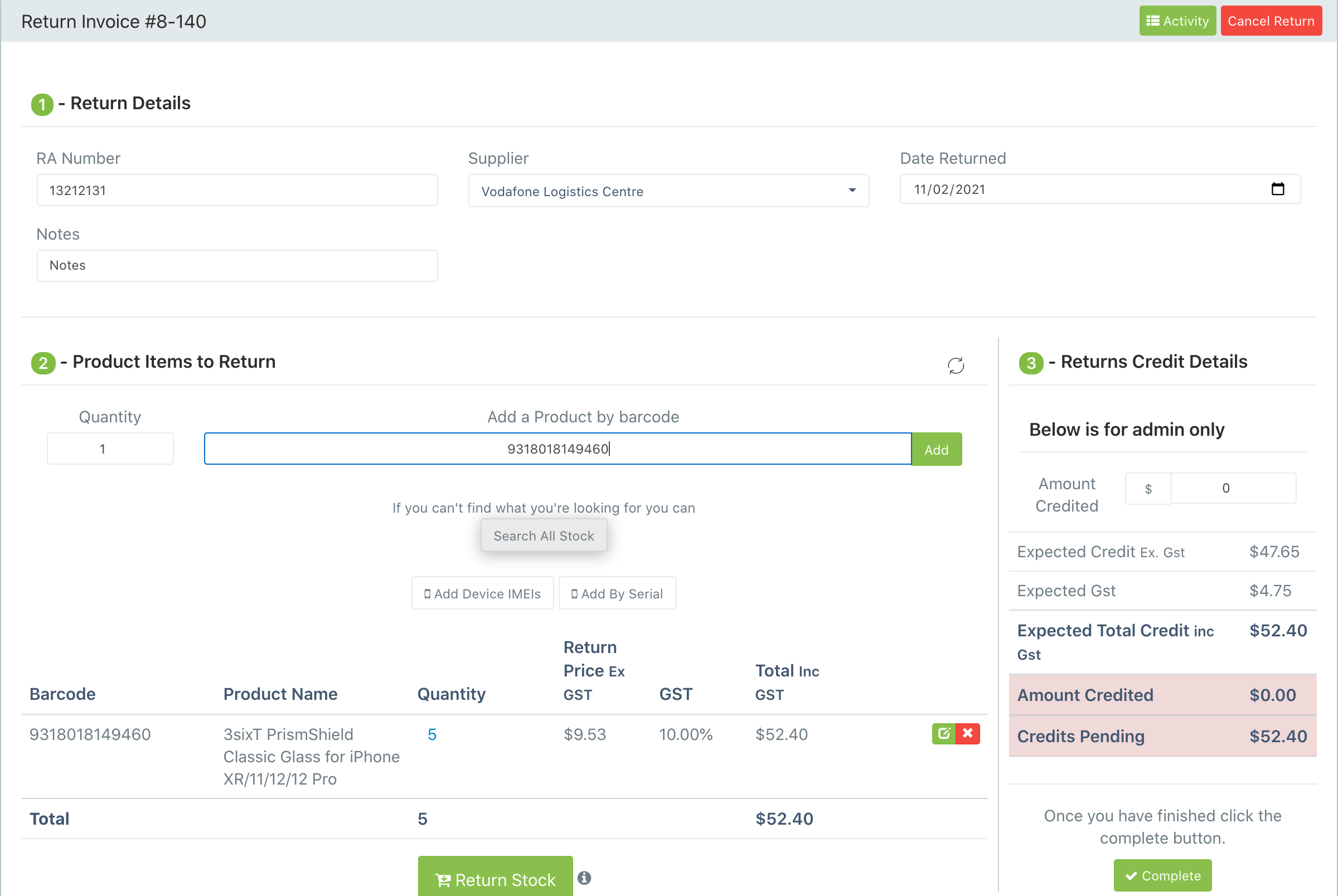
- If the supplier changes the return price you can still edit it after the fact by clicking on the edit icon to the right of the product. See screenshot shown below
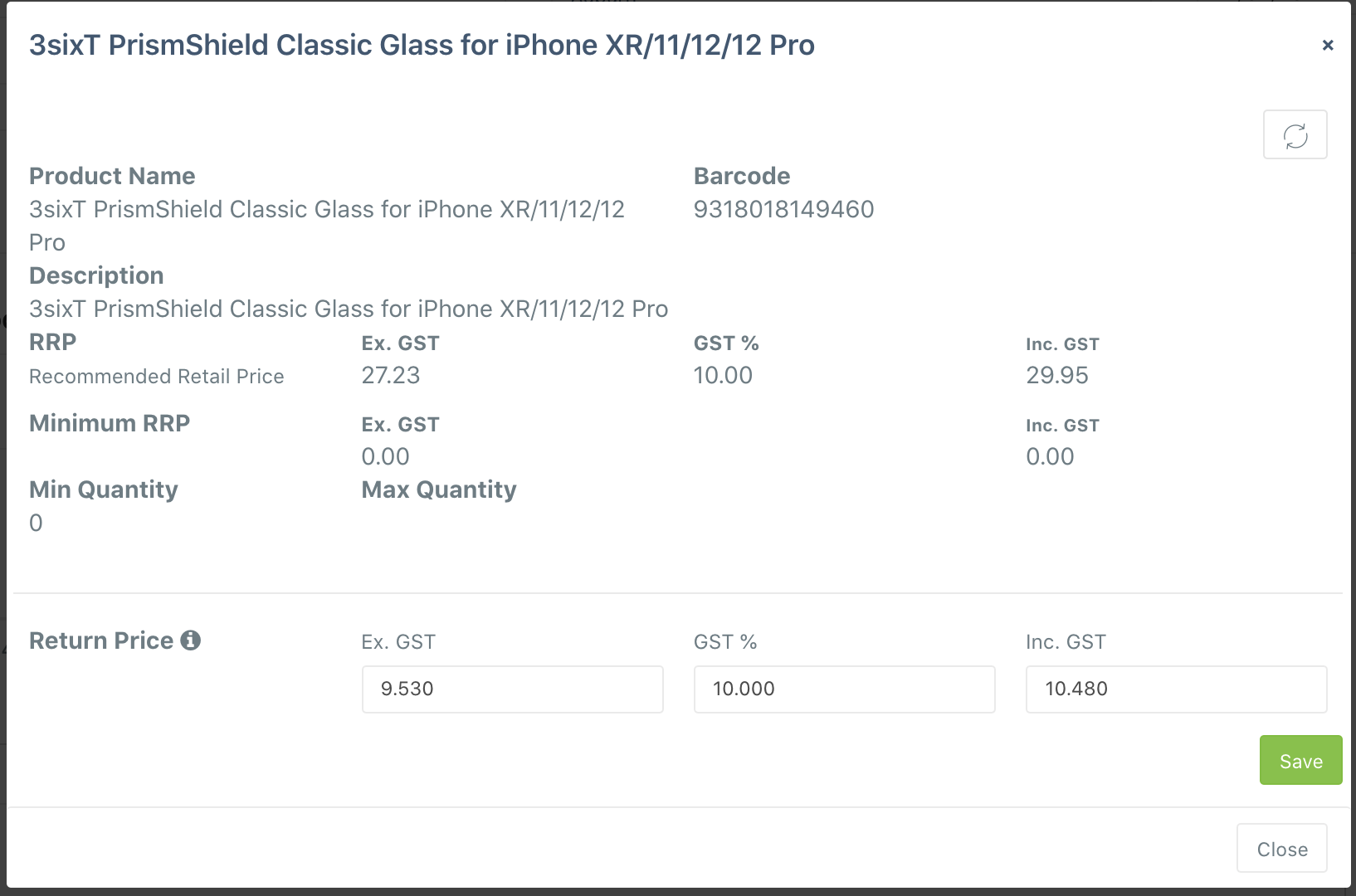

Comments
0 comments
Please sign in to leave a comment.